How to Report Risks in Confluence
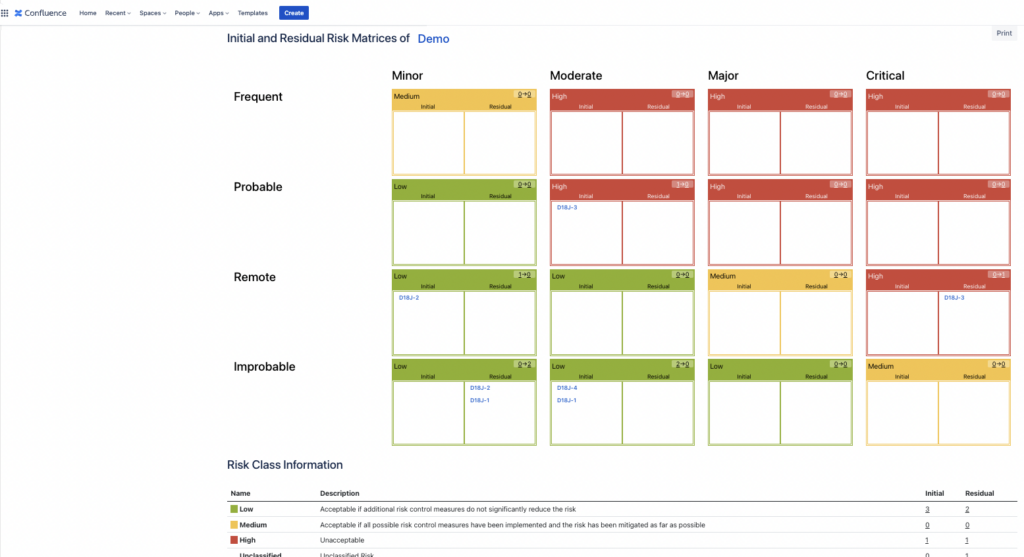
Introduction Managing your product risks in Jira is great – you can use the flexibility of Jira to add various fields to the risk table, customise the risk table and the risk matrices and filter/sort the data any which way you want when using the SoftComply Risk Manager app on Jira. But what if you’d like to report your […]
Six Must-Have Atlassian Cloud Apps for the Regulated Industries
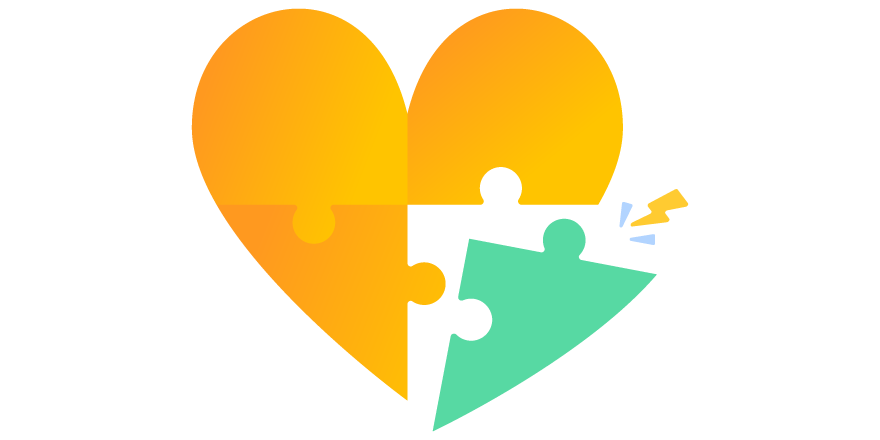
Introduction With Atlassian’s Server end of life approaching in a few years, most companies need to decide whether to migrate to Cloud or to Data Center. Data Center may seem like a natural path to take for the larger (over 300 users) companies in the regulated domains. Nevertheless, there are some regulated industries like the […]
How to Manage Requirements in Confluence and Jira
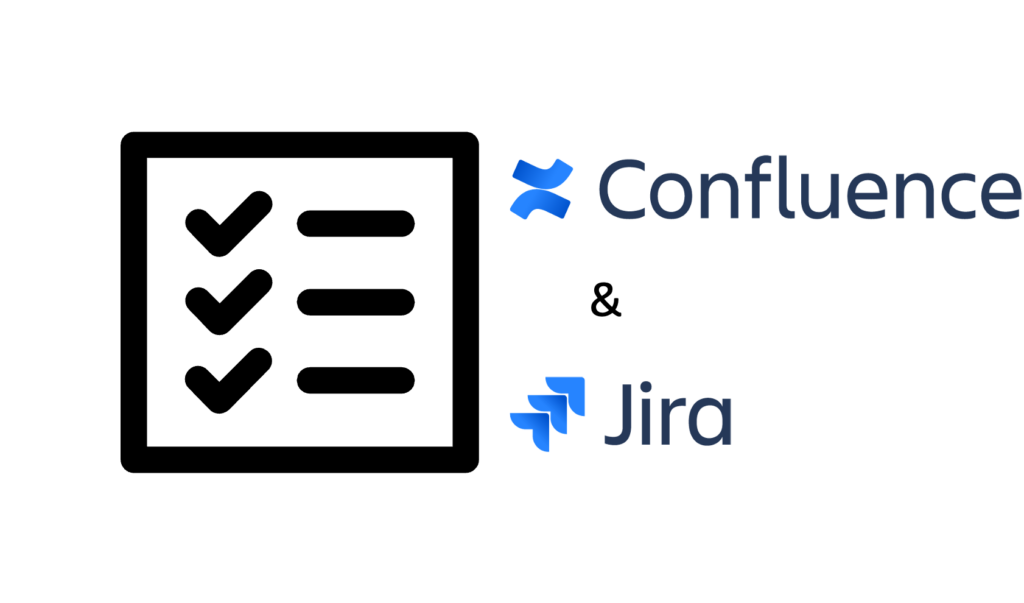
Introduction to Requirements Management in Jira and Confluence Requirements management in the regulated domains such as medtech, automotive or aviation has certain differences compared to the agile development. Jira Software with its easy to use backlog view and work boards suits best for managing requirements in the agile world. For the regulated domains it might […]
How to keep your data in Confluence static?
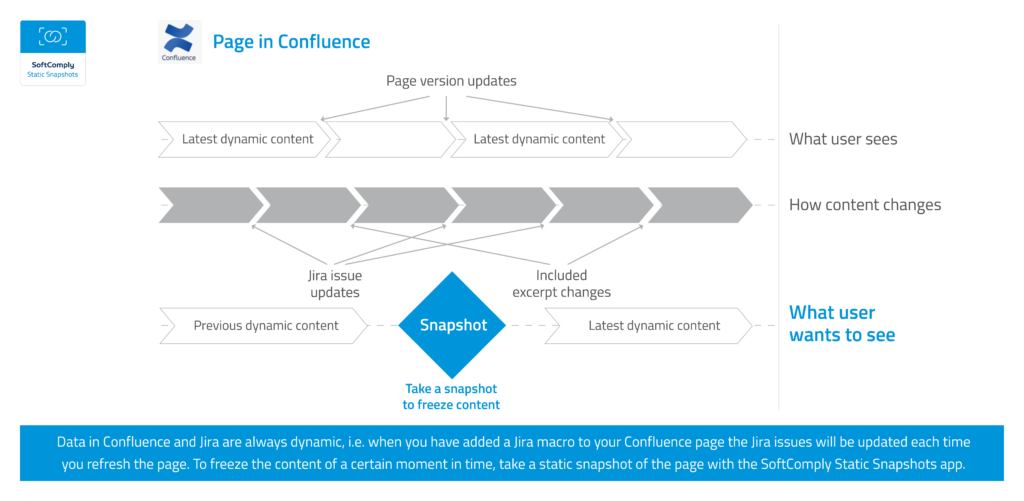
If you have worked with Jira and Confluence, am sure you have enjoyed the integration between the two. The way you can easily pull data from Jira to Confluence by creating macros on your Confluence page with all the data from Jira that you want to display is absolutely wonderful. Now, every time you refresh […]
Relationship between FDA & ISO 13485

The relationship between the FDA and ISO 13485 goes back a long time. The ISO standard has been in the list of General Consensus Standards since the dawn of times, but there has never been a full alignment between 21 CFR 820 (QSR) and ISO 13485. It’s like these couples that have been together forever, […]
Risk Management Guide for a Digital Health or a Medical Device Company on Jira Cloud
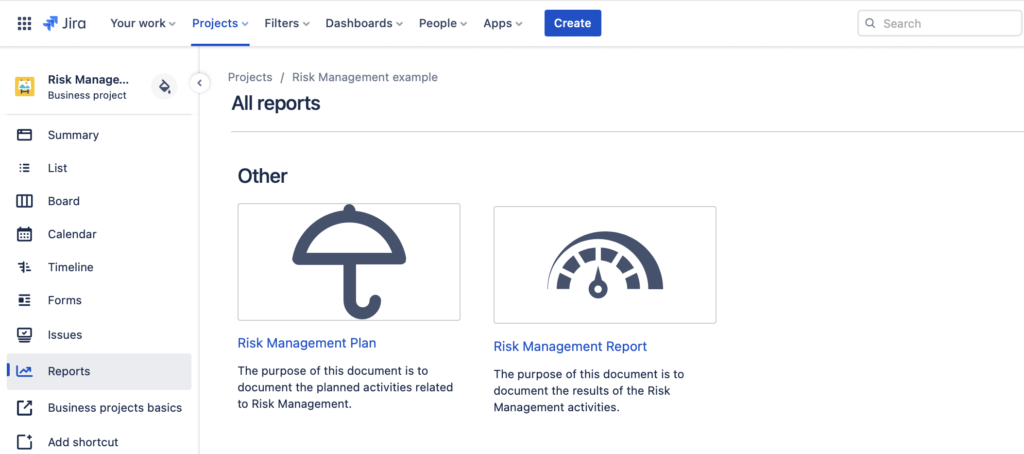
Why Risk Management In the fast-paced world of medical device development, safety and quality are of utmost importance. Manufacturers must adhere to stringent regulations and standards to ensure that their devices are safe and effective for patients. One such standard that plays a crucial role in the medical device industry is ISO 14971, which focuses […]
How to Build a Risk Analysis in Jira
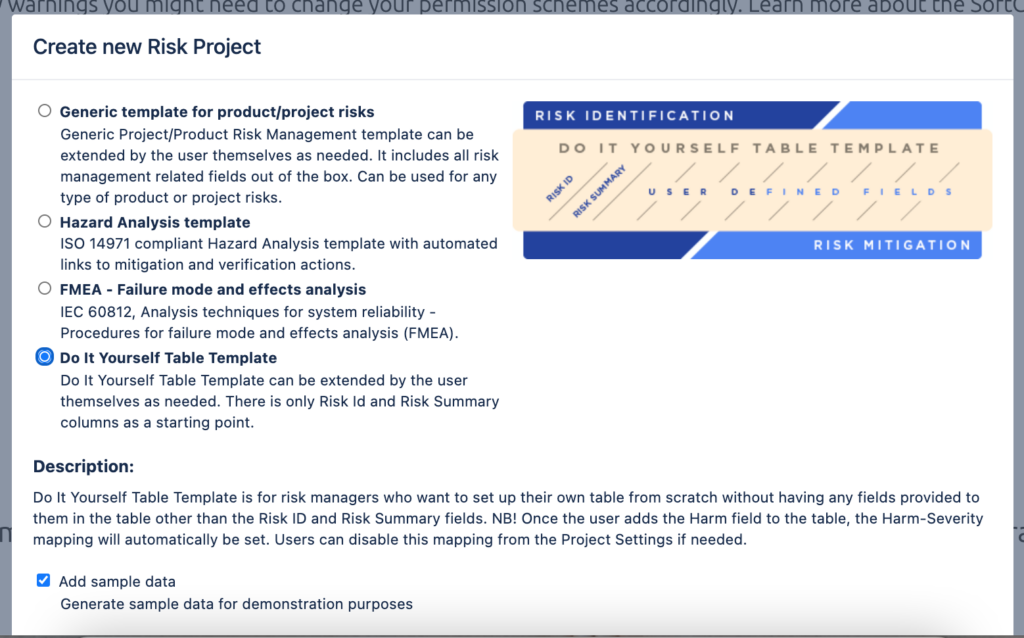
How to build a risk analysis in Jira with the SoftComply Risk Manager app
3 MUST-HAVE AREAS TO CONSIDER WHEN SETTING YOUR ORGANIZATION UP ON ATLASSIAN STACK
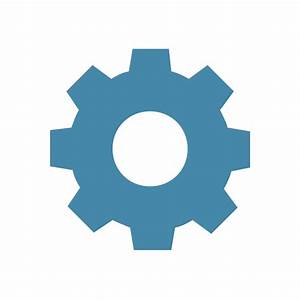
3 things regulated industries must consider when setting up their organisations on Atlassian Jira and Confluence
How to apply SoftComply Risk Manager features to any Jira project
Wouldn’t it be cool to keep everything in Jira – your backlog, your test cases and your risks all in Jira? Yes, but you could do that for years already. But what if all that can be done in a single Jira project? That would be truly awesome! You can now do it with the […]
How to Add Page Numbers to the PDF Exports of Quality Records in Confluence
Paper-based Quality Management Systems are now (almost) a thing of the past (it’s sooo 20th century…). But in some cases, printing records and documents from the eDMS is necessary, or at least exporting them to PDF. The requirements for paper documents are the same as digital documents. But, unlike electronic formats, physical misplacement or loss […]
