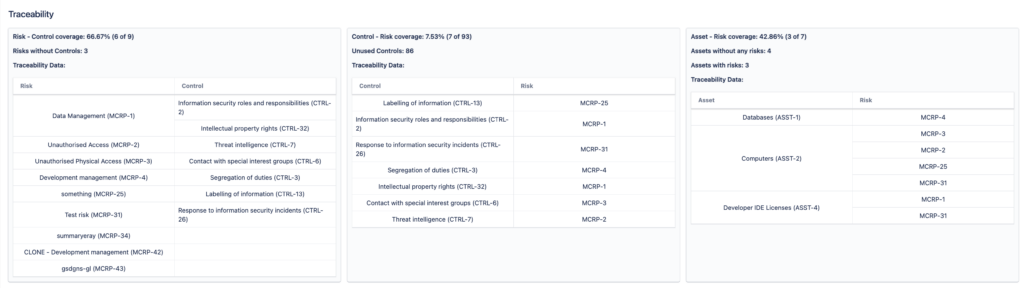Risk Manager Plus
The most advanced Jira-based risk management solution. Manage, track and report risks easily across teams. Perfect for enterprise risk management, information security, product safety or project-related risks.




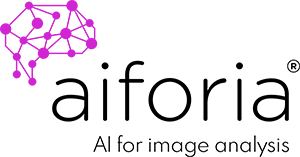
Start fast with templates. Customize as you go.
- Onboard instantly with ready-made risk management templates
- Define up to 10 risk characteristics (Severity, Probability, Detectability, etc.)
- Create multiple risk iterations (Initial, Current, Target).
- Use several risk models in a single risk project
- Build nested models with one model as input for another.
Why use SoftComply plugins
Most advanced risk management in Jira
SoftComply Risk Manager Plus is the most advanced risk management solution on Atlassian Jira. Supporting various risk assessment methods.

Quick and Easy Setup
Get started fast with built-in templates and workflows. Risk Manager Plus has out-of-the-box risk templates for FMEA, hazard analysis - ISO 14971, ISO 27001, CVSS, NIST, FDA and MDCG cybersecurity frameworks and risk traceability.

Top-Rated by Users
SoftComply Risk Manager Plus is a top-rated app on the Atlassian Marketplace – trusted by SoftComply users with a near-perfect rating of 3.9 out of 4 stars.
Dedicated Interface in Jira
Accelerate your work with all the benefits of Jira with a familiar spreadsheet interface of the Risk Manager Plus.
Customizable
SoftComply Risk Manager Plus is a fully customizable risk management app in Jira. You can quickly set up your own risk management process in Jira.
Traceability
SoftComply Risk Manager Plus builds full traceability between risks, assets, controls, test cases and other risk related data.
See Risk Manager Plus in action
What our clients say
The Best Risk Management Tool for Jira!
SoftComply Risk Manager Plus is very useful if you want to do different kinds of risk management. It is more advanced than the Risk Manager! It enables us to do any kind of risk management e.g. information security risks, data privacy risks, business continuity risks etc. in a very comfortable way ! (e.g. ISO 14971/27001/27701/22301 risk management). You just have to create a risk model and a risk table. As these are almost fully customizable it allows you to implement the risk management method without constraints. I can highly recommend this app. Such an improvement compared to SoftComply Risk Manager!
This vendor is very responsive and has worked with us in different time zones
You can easily book time with them in their Calendar to get help. We observed that new features are coming out fortnightly. We have used this app to do a Risk Register with Risks, Issues, Assumptions and Dependencies for our squads.
An Exceptional Application for Comprehensive Risk Management
Our initial adoption of this platform dates back several years when it played a pivotal role in overseeing our information security risks at a prominent FinTech establishment. Following a compelling demonstration of its capabilities, the executive team advocated for its expansion to encompass enterprise-wide risks. Upon my transition to a new FinTech venture in early 2023, I seamlessly integrated this tool into our operations, where it initially focused on information security risk management. As its inherent value became apparent to the executive leadership and the board, the decision was made to extend its application to holistically address enterprise and project-related risks.
Pricing
Resources
What are the differences between the Risk Manager & the Risk Manager Plus apps?
How to assign fields to my Risk Table columns in the Risk Manager Plus Cloud?
To learn how to assign fields to Risk Table columns in the Risk Manager Plus Cloud, please continue reading the tutorial here.
My Risk Table of the Risk Manager Plus Cloud shows the warning “Field not mapped“. How can I get rid of this warning?
To learn more about the fields and mapping of fields in the Risk Manager Plus, please continue reading the tutorial here.
The Risk Table of the Risk Manager Plus shows the warning “Field will be available for …“. How to solve this?
To learn more about the fields and mapping of fields in the Risk Manager Plus, please continue reading the tutorial here.
Latest videos and news
SoftComply
@softcomply · 253 subscribers · 145 videos

SoftComply
@softcomply · 253 subscribers · 145 videos

👉 Try SoftComply Risk Manager Plus free for a month: https://marketplace.atlassian.com/apps/1219692/softcomply-risk-manager-plus-top-risk-management-in-jira?tab=overview&hosting=cloud 👉 Book a live demo: https://calendly.com/softcomply/softcomply-intro?_gl=1%2A1isw2n2%2A_ga%2AMTE2NDUyODgwOS4xNzE5MTI2MzY4%2A_ga_CSPTE6LB5Z%2AMTcyMDUzODExNi42LjAuMTcyMDUzODExNi42MC4wLjIwMDkwODcxMw..&month=2024-07
Subscribe to the SoftComply Blog
Stay connected with SoftComply and receive new blog posts in your inbox.
Ready to get started?
Contact us to book a demo and learn how SoftComply can cover all your needs