Document Manager
SoftComply Document Manager is an Atlassian Confluence app for managing, signing and approving your documents.




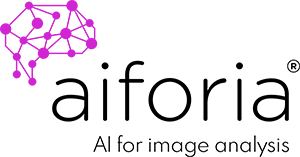
Compliant Workflows and Electronic Signatures in Confluence
Fully 21 CFR 11 compliant electronic signatures, coupled with customizable workflows. Create your own workflows, define and assign tasks and complete them by applying electronic signatures.
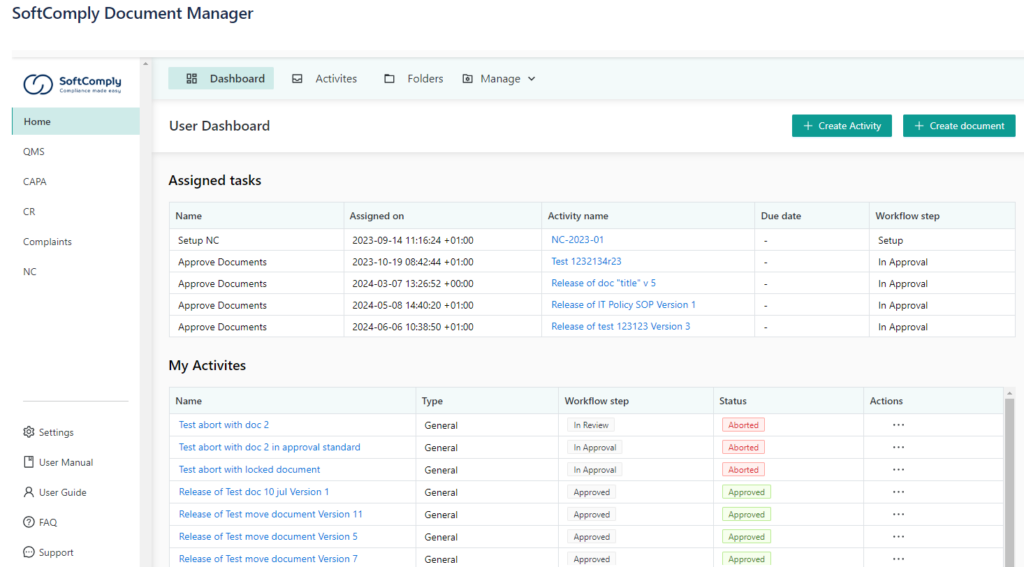
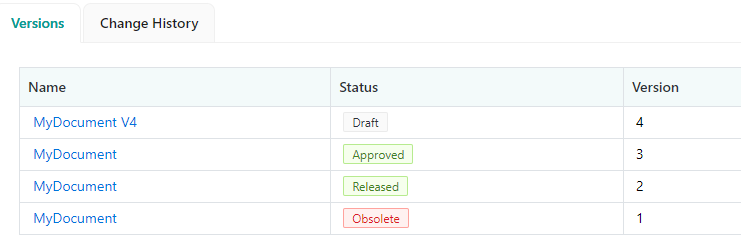
Compliant Versioning in Confluence - Easy Overview and Exporting
Each document version is created and managed as a separate page, providing you with a full control over total document lifecycle. Old versions are automatically obsoleted and moved to a safe location.
Secure Document Repository
Manage in-app permission levels to ensure that only trusted users can perform critical activities.
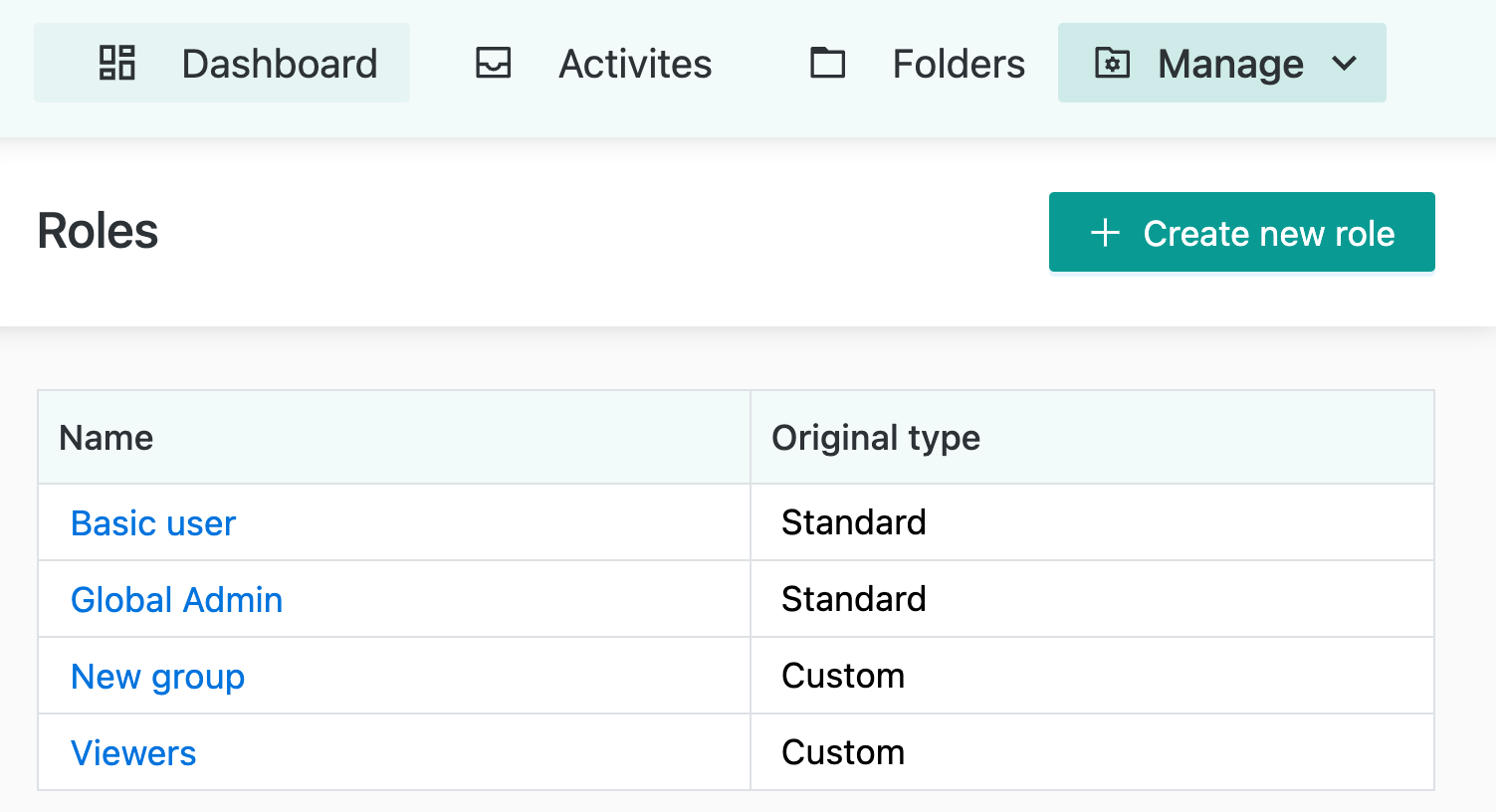
Why use SoftComply plugins
The Only 100% Compliant Document Management app on Confluence
Built around 21 CFR 11, out-of-the-box compliant, no configuration needed.
Task assignment
Assign review and approval tasks to users and request electronic signatures to confirm their completion.
Fields
Native Confluence does not come with fields. Now you have them.
Dedicated Interface
Afraid to get lost in Jira or Confluence complexities? We've got you: our apps have dedicated and easy-to-use interfaces built on top of Jira and Confluence!
Customizable
Create your own workflows, template and logic. Organize documents in folders.

Change History
Add the record of signatures into your Confluence page and export it to PDF.
See DOCUMENT MANAGER in action
What our clients say
SoftComply Document Manager has transformed our Confluence into a fully functional eQMS!
SoftComply Document Manager integrates our quality management and software development processes, turning Confluence into a fully functional eQMS. With this app we can efficiently manage document approvals, track changes, and ensure compliance – all within the Atlassian ecosystem. The ability to streamline design control and software release processes has been a game-changer for our team. Highly recommended for anyone looking for a reliable and compliant document management solution.
Excellent for ISO27001 Risk Management in Jira!
As we are managing our ISMS in Confluence and JIRA, I was looking for an integrated Risk Management system. With this product we now have the perfect solution: we have implemented the product for our information risks, business risks, supplier and product risks. The good thing is that it also integrates nicely with our ISO27001 documentation. Also, when you need to comply with NIS2 or DORA you can also use this app to start off with good risk management. And finally, the support is great, very responsive. Glad to have chosen this app !
The Best Risk Management Tool for Jira!
SoftComply Risk Manager Plus is very useful if you want to do different kinds of risk management. It is more advanced than the Risk Manager! It enables us to do any kind of risk management e.g. information security risks, data privacy risks, business continuity risks etc. in a very comfortable way ! (e.g. ISO 14971/27001/27701/22301 risk management). You just have to create a risk model and a risk table. As these are almost fully customizable it allows you to implement the risk management method without constraints. I can highly recommend this app. Such an improvement compared to SoftComply Risk Manager!
Pricing
Resources
Where should I create Documents for the SoftComply Document Manager – in Confluence or inside the Document Manager?
You should create Documents inside the Document Manager to be managed by the App.
The SoftComply Document Manager automatically creates Confluence pages when a new document or a new version is created. This way the system can manage the document versioning in the correct way.
To create a new Document in the App, simply go to the Dashboard or the Folder view, select “+ Create New” → “Document”.
What is a Task?
A Task is an activity assigned to one or more users that must be completed in a specific step of the workflow, before the Container can transition to the next step.
What is a Regular Task?
A “Regular” task is a general activity that needs to be completed. The assignee(s) can only confirm that the task was Completed.
What is an Approval Task?
An “Approval” task involves a decision from the assignee(s). The outcomes are typically referred to as “Approval” and “Rejection”. A Rejection from any assignee immediately triggers the associated transition (if any). A transition triggered by an Approval requires all assignees to Approve all tasks.
Latest videos and news
SoftComply
@softcomply · 252 subscribers · 145 videos

SoftComply
@softcomply · 252 subscribers · 145 videos

👉 Try SoftComply Risk Manager Plus free for a month: https://marketplace.atlassian.com/apps/1219692/softcomply-risk-manager-plus-top-risk-management-in-jira?tab=overview&hosting=cloud 👉 Book a live demo: https://calendly.com/softcomply/softcomply-intro?_gl=1%2A1isw2n2%2A_ga%2AMTE2NDUyODgwOS4xNzE5MTI2MzY4%2A_ga_CSPTE6LB5Z%2AMTcyMDUzODExNi42LjAuMTcyMDUzODExNi42MC4wLjIwMDkwODcxMw..&month=2024-07
Subscribe to the SoftComply Blog
Stay connected with SoftComply and receive new blog posts in your inbox.
Ready to get started?
Contact us to book a demo and learn how SoftComply can cover all your needs

