Change History
Add a Change History Table to a Confluence Page & Capture Version and Approval History from the Comala Document Management.




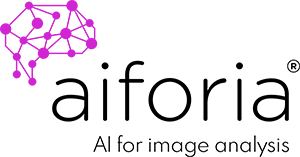
Make Comala Document Management Compliant
A fully configurable Change History Table macro that is linked to your Comala Document Management workflow that adds a version history and approvals on your Confluence page.
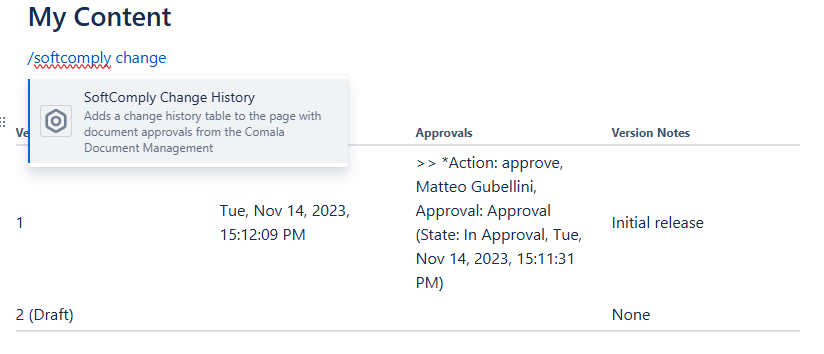

Get Version History of your Approved Documents
Confluence Cloud creates a new version of a page each time a page is updated. If you are using Comala Document Management approval workflows for your document control, you can get information about the approved versions of each page in the format of automated Change History Table.
Export Full Change History on your Document in PDF Format
The Change History Table will be fully exported with the built-in Confluence PDF exporter.
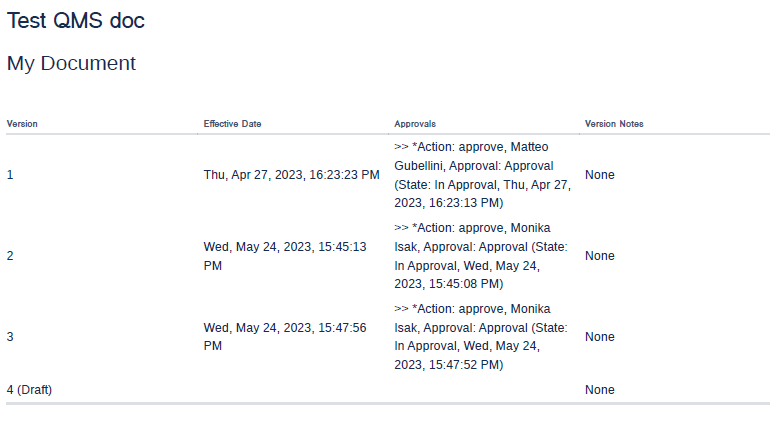
Why use SoftComply plugins
Capture and Freeze Dynamic Data
Capture and store data from Confluence Cloud in static format with the Static Snapshots app.
Improve Reporting
Add Static Snapshots of various macros to your Confluence pages for better progress reporting.

Improve Compliance
Make sure your pages are not updated without your knowledge by using the Static Snapshots app.

Keep your Data Static
With all data being dynamically updated in Jira and Confluence, Static Snapshots app helps you keep some of your data static. This supports better progress reporting for your teams.
Integrated
Static Snapshots app is fully integrated to Atlassian Confluence and thereby to the entire Atlassian Stack.
Customizable
You can add and display static snapshots of any Confluence space and page with the Static Snapshots app.
What our clients say
Pricing
Latest videos and news
SoftComply
@softcomply · 283 subscribers · 186 videos

SoftComply
@softcomply · 283 subscribers · 186 videos

If you've tried using NIST Cybersecurity Framework before and ended up with messy spreadsheets and documents, don't worry – I can help you fix that! ...
Subscribe to the SoftComply Blog
Stay connected with SoftComply and receive new blog posts in your inbox.
Ready to get started?
Contact us to book a demo and learn how SoftComply can cover all your needs

