Validation for Risk Manager Plus
Automate the integrity and feature checks of the Risk Manager Plus in Jira Cloud 1 x a week.




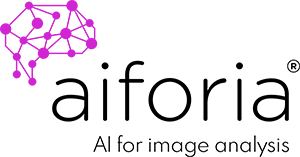
Support for Compliant Risk Management in Jira
Scheduled weekly automated validation tests ensure that the Risk Manager Plus stays validated and up-to-date without the manual effort.
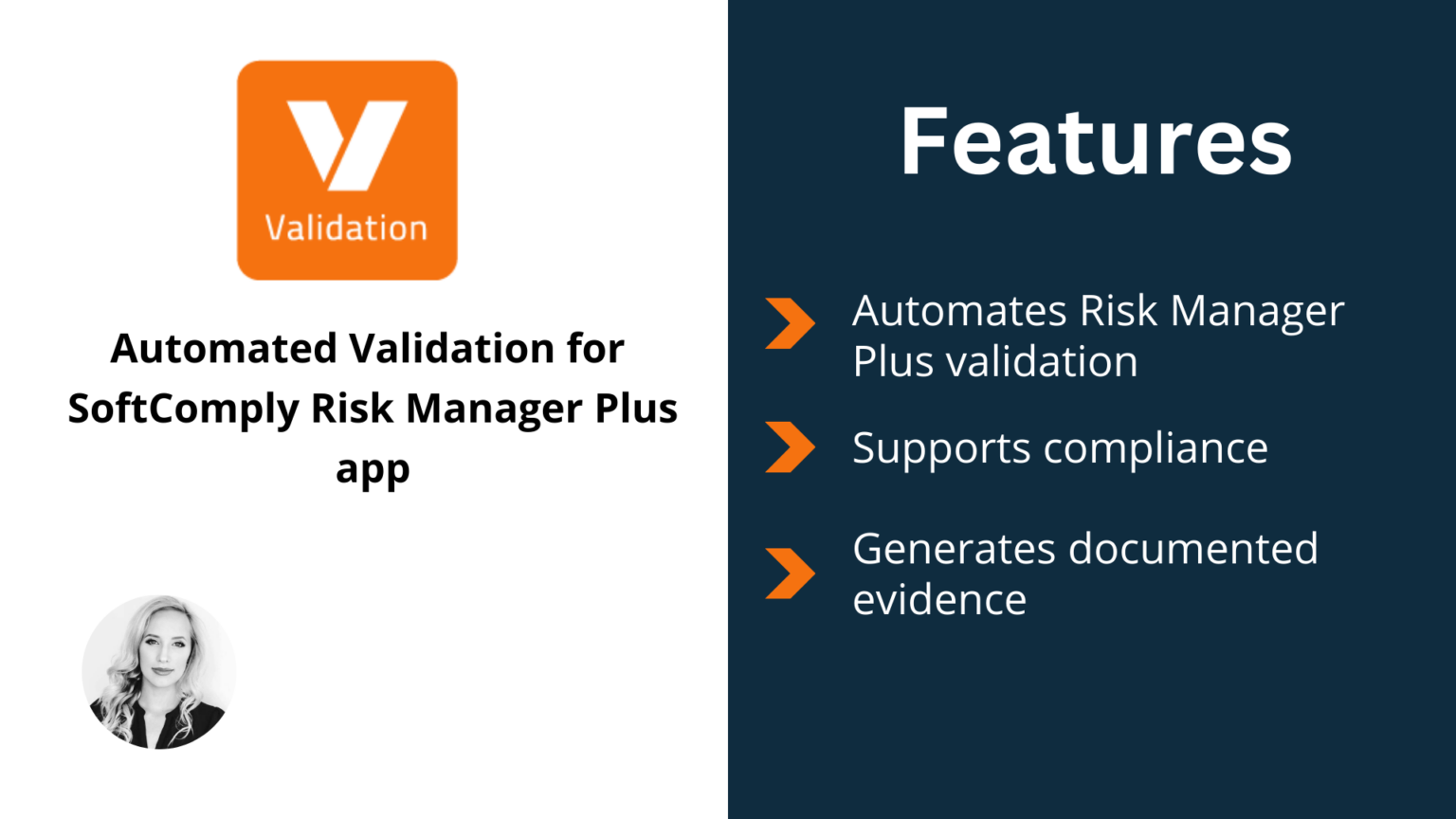
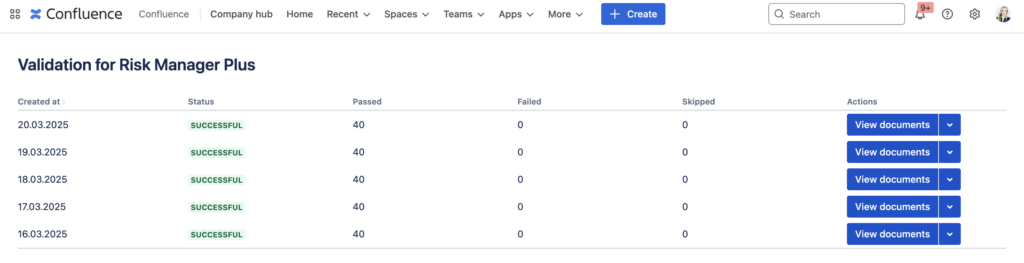
Get a Regular Overview of the Risk Manager Plus Validation Status
Track and manage the Risk Manager Plus validation with ease and get a clear overview of each validation run, including detailed test executions and result.
Get Comprehensive Reporting & Documented Evidence
All essential documentation is automatically generated. Easily access the Master Validation Plan, Test Protocol, and detailed Validation Reports – the documented evidence you need for the audits.
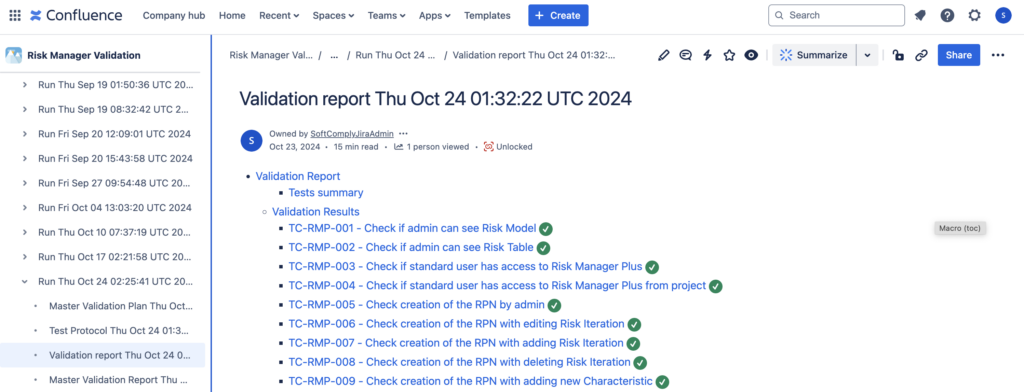
Why use SoftComply plugins

Build Trust
Supports compliance with the requirements of ISO 13485:2016 Clause 4.1.6 and FDA 21 CFR 11.

Automates Risk Manager Plus Validation
Instead of manual validation, enjoy automated integrity checks of the Risk Manager Plus app.

Weekly Validation of your Risk Manager Plus
Run the validation tests 1 x a week.

Fully Supported
SoftComply supports the users in achieving a successful validation.

Documented Evidence
Validation report includes a validation protocol and the validation results together with documented evidence.

Customization
Custom tests tailored to your needs – SoftComply can adjust the validation tests based on your needs.
What our clients say
The SoftComply Static Snapshots is a very good app
It allows you to freeze the content of a page in Confluence, especially when including data from external sources (like Jira tickets)
Pricing
Resources
How can I install the Validation app?
The Validation app can be installed directly from Atlassian Marketplace.
What exactly does the Validation app test?
The Validation app for Risk Manager Plus includes automated tests on the main functionalities related to the risk model and risk table.
In other words, the Validation app performs all the main activities that an admin user and a standard user can do in the Risk Manager Plus app.
What Documented Evidence is being generated by the Validation app?
With each test run, 4 Validation documents are being generated:
- Master Validation Plan: This document contains a comprehensive description of the validation approach and a risk assessment of the features that are tested.
- Validation Results: This report provides you with a detailed list of test cases, including their steps, screenshots, and statuses.
- Test Protocol: This document includes the list of all the test cases and their corresponding steps.
- Master Validation Report: This report encompasses the overall outcome of the test run.
How often can I run the validation tests?
The Risk Manager Plus validation tests are automatically executed once a week.
Latest videos and news
SoftComply
@softcomply · 279 subscribers · 183 videos

SoftComply
@softcomply · 279 subscribers · 183 videos

In this clip, Amiko's Quality Manager, Elisa Lo Blanco shares the biggest challenge in establishing a compliant quality and document management system at Amiko, a ...
Subscribe to the SoftComply Blog
Stay connected with SoftComply and receive new blog posts in your inbox.
Ready to get started?
Contact us to book a demo and learn how SoftComply can cover all your needs

