Static Snapshots
SoftComply Static Snapshots app helps you capture and freeze the data on your Confluence pages at any moment in time.




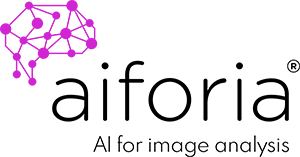
Need a Baseline Report in Confluence?
Static Snapshots will help you freeze the content of a dynamic macro with a timestamp. This means you can use the content of the macro on an official final report and approve it.


Need a Status or Progress Reports overtime?
All the Snapshots will be kept as a list with timestamps. Just browse and pick the one you wish to use.
Need to Sign or Approve a Report in Confluence?
It is very easy to use the dynamic macros on Confluence to include details straight from the Jira project. Just remember, the moment your team makes any changes in the Jira project, the content on a dynamic macro will change as well. If you need to finalise the report and have it approved, make the report static and include to the page where needed.

Why use SoftComply plugins

No More Disconnected Data
SoftComply apps are native to Jira and Confluence, so all your data and processes are connected.

Dedicated Interface
Our apps are built on Jira and Confluence – but they are unique tools with dedicated interfaces.

Quick and Easy Setup
Get started fast with built-in templates and embedded guidance.

Atlassian Gold Partner
SoftComply is a trusted Atlassian Gold Partner. Count on us for reliability and security – we’ve been vetted and validated by Atlassian's rigorous approval standards.

Top-Rated by Users
Our apps are top-rated on the Atlassian Marketplace – trusted by SoftComply users. Risk Manager Plus has a near-perfect rating of 3.9 out of 4 stars.

10x Cheaper
SoftComply apps let you leverage your existing time and financial investment in Atlassian. You get the power of a standalone solution in an affordable Jira-or Confluence-based app.
See Static Snapshots in action
What our clients say
Static Snapshots is a very good app!
The app allows to freeze the content of a page in Confluence, and as another user pointed out, is especially useful in freezing content from external sources (like Jira tickets).
The SoftComply Static Snapshots is a very good app
It allows you to freeze the content of a page in Confluence, especially when including data from external sources (like Jira tickets)
Pricing
Resources
How many snapshots can I take per Confluence page?
There is a limit of 50 snapshots that you can take per Confluence page.
Where are the snapshots stored?
All static snapshots are stored together with your Confluence pages, i.e. your data is managed and stored by Atlassian. SoftComply only gathers the data, encrypts and zips it, and stores it with your Confluence page itself. SoftComply does not store your data anywhere outside Confluence.
Why does the snapshot of a single Jira issue look different from its dynamic (original) version?
Due to Atlassian’s export limitations, exporting (or taking a snapshot of) a single issue will result in having an export (or a static page) of only the Jira issue key and no other information, e.g. Jira issue title and status will not be exported even though you might have had it in the dynamic (original) version of the page.
What information does the Snapshot app share with the external domains?
The Static Snapshot app sends data to the following external domains:
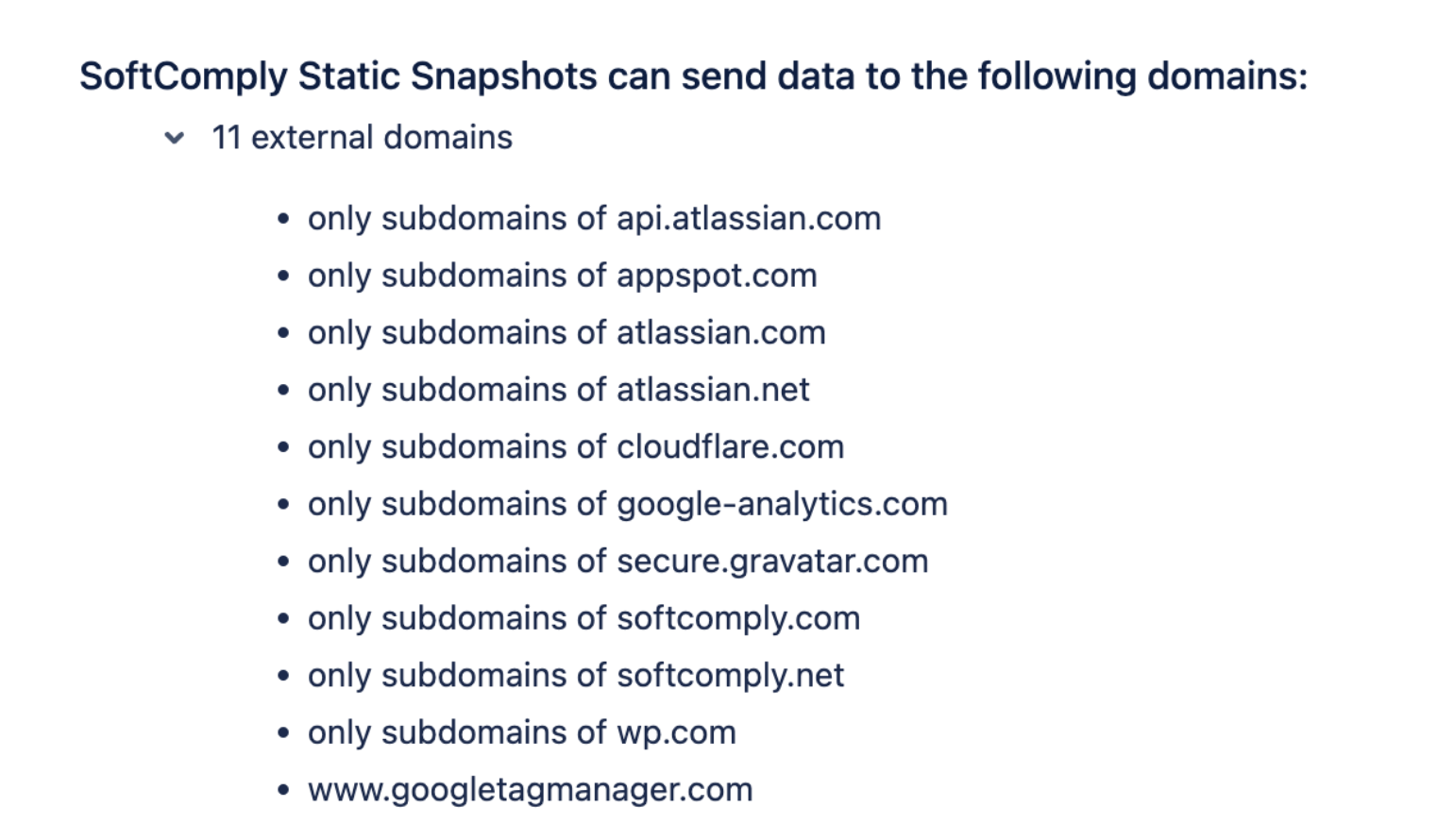
Most of the external domains are used by the Static Snapshot app just for downloading external images (gravatars, icons, etc).
The Static Snapshot app asks for the end user’s consent to sending data to external domains, i.e. “App can send data to…“ because in order to receive images from the remote servers we need to send the request for it first. In other words, the end user consent request is needed here only to request data from the external servers. The Static Snapshot app does not send any user data to external servers, it only requests data from them.
SoftComply Static Snapshot does not store any data in external servers. Data is temporarily only passed in some cases in order to provide service (for example PDF files are generated by an external service). All the data during this process is stored in memory and is trashed after the service is provided to the user.
Domains that we use are the following:
- appspot.com – Google app engine domain for PDF generation.
- google-analytics.com – We use Google analytics to analyze user behaviour in our app.
- atlassian.net or atlassian.com domains – various Atlassian services to support our app.
- softcomply.com and softcomply.net – Static content for the app (logos, banners, etc).
- wp.com , gravatar.com and cloudflare.com – Static content (Atlassian assets).
Latest videos and news
SoftComply
@softcomply · 283 subscribers · 186 videos

SoftComply
@softcomply · 283 subscribers · 186 videos

If you've tried using NIST Cybersecurity Framework before and ended up with messy spreadsheets and documents, don't worry – I can help you fix that! ...
Subscribe to the SoftComply Blog
Stay connected with SoftComply and receive new blog posts in your inbox.
Ready to get started?
Contact us to book a demo and learn how SoftComply can cover all your needs

