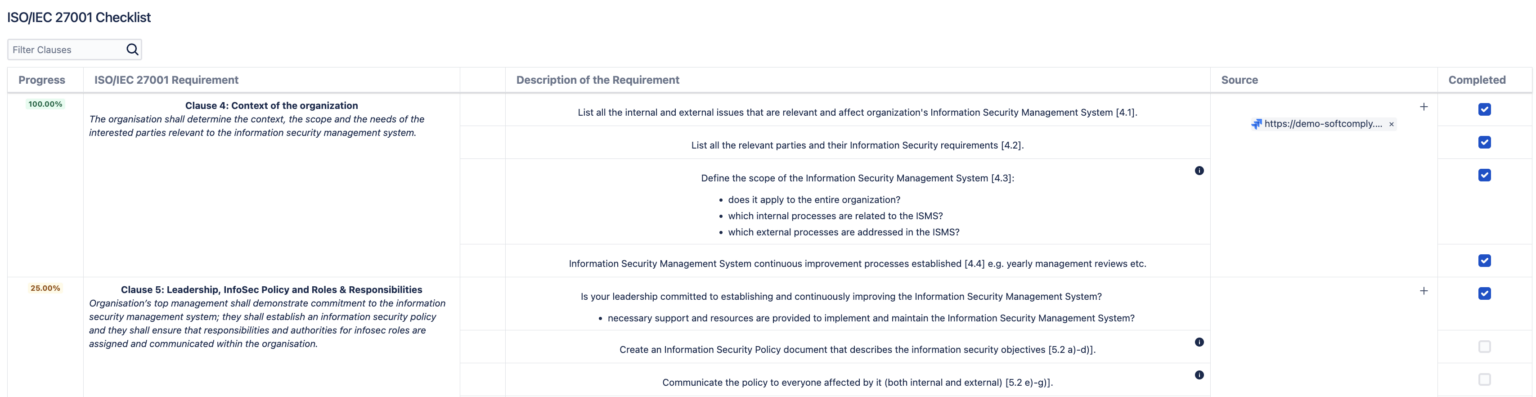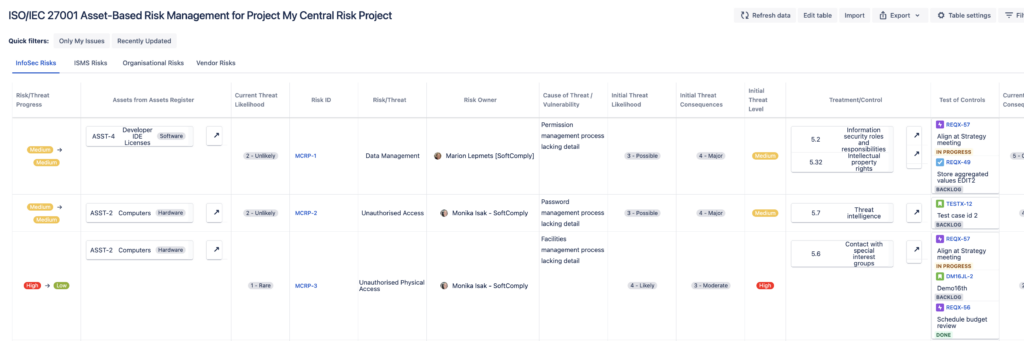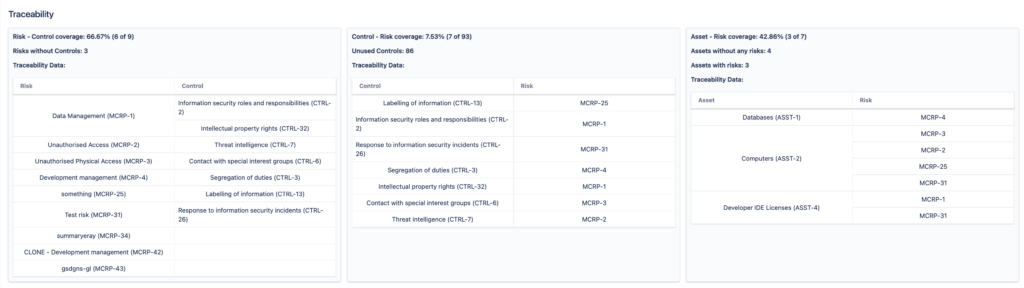Information Security Risk Manager
SoftComply Information Security Risk Manager supports your compliance journey towards the ISO/IEC 27001.




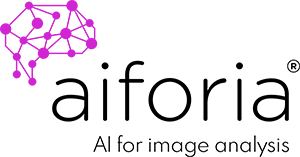
Why use SoftComply plugins
No more Disconnected Data
Manage your information security where the rest of your team is at. Manage assets, risks and apply controls with this Information Security Risk Manager app in Jira.
Dedicated Interface
Afraid to get lost in Jira complexities? We've got you: the Information Security Risk Manager has a dedicated and easy-to-use interface built on top of Jira!
Quick Onboarding
Start with the dedicated risk management templates for ISO 27001 compliance like the asset-based risk register and risk model templates. All templates are fully customisable.
Track progress against ISO 27001
The app has a built-in checklist for ISO 27001 that helps monitor progress against the requirements. It also provides a traceability coverage view to ensure that all assets have been defined, risks analysed and controls applied as needed.
Automated SoA
You can generate the Statement of Applicability automatically from the app.

Built in library of ISO 27001 controls, assets and vulnerabilities
SoftComply Information Security Risk Manager comes with library of controls, assets and vulnerabilities that you can use when managing your information security risks.
See Information Security Risk Manager in action
What our clients say
SoftComply Document Manager has transformed our Confluence into a fully functional eQMS!
SoftComply Document Manager integrates our quality management and software development processes, turning Confluence into a fully functional eQMS. With this app we can efficiently manage document approvals, track changes, and ensure compliance – all within the Atlassian ecosystem. The ability to streamline design control and software release processes has been a game-changer for our team. Highly recommended for anyone looking for a reliable and compliant document management solution.
Excellent for ISO27001 Risk Management in Jira!
As we are managing our ISMS in Confluence and JIRA, I was looking for an integrated Risk Management system. With this product we now have the perfect solution: we have implemented the product for our information risks, business risks, supplier and product risks. The good thing is that it also integrates nicely with our ISO27001 documentation. Also, when you need to comply with NIS2 or DORA you can also use this app to start off with good risk management. And finally, the support is great, very responsive. Glad to have chosen this app !
Static Snapshots is a very good app!
The app allows to freeze the content of a page in Confluence, and as another user pointed out, is especially useful in freezing content from external sources (like Jira tickets).
Pricing
Resources
Where can I learn more about the SoftComply Information Security Risk Manager?
We have an extensive set of Knowledge Base articles about customisation and additional automation for the Risk Manager apps.
You are welcome to BOOK A DEMO call to learn more about the Information Security Risk Manager.
What are the main differences between the Risk Manager apps of SoftComply?
There are a number of differences between the 3 Risk Manager apps offered by SoftComply. You can read the comparison between them here.
To summarise, the SoftComply Information Risk Manager is a subset of the Risk Manager Plus, i.e. functionality of the Information Security Risk Manager is included in the Risk Manager Plus.
The Risk Manager Plus is more scaleable than the InfoSec Risk Manager, e.g.:
- You can customize Risk Models in the Information Security Risk Manager but you can’t add new Risk Models in the app. You can do that in the Risk Manager Plus app.
- You can customize the Object Registers in the Information Security Risk Manager but you can’t create new ones in the app. You can build new Object Registers in the Risk Manager app though.
- You have 2 sheets in the Risk Table that you can customize in the Information Security Risk Manager but you can’t create more Table sheets in the app. You can create any number of sheets for the Risk Tables in the Risk Manager Plus app.
How to assign fields to my Risk Table columns in the Information Security Risk Manager?
To learn how to assign fields to Risk Table columns in the Information Security Risk Manager, please continue reading the tutorial here.
My Risk Table of the Information Security Risk Manager shows the warning “Field not mapped“. How can I get rid of this warning?
To learn more about the fields and mapping of fields in the Information Security Risk Manager, please continue reading the tutorial here.
Latest videos and news
SoftComply
@softcomply · 280 subscribers · 186 videos

SoftComply
@softcomply · 280 subscribers · 186 videos

If you've tried using NIST Cybersecurity Framework before and ended up with messy spreadsheets and documents, don't worry – I can help you fix that! ...
Subscribe to the SoftComply Blog
Stay connected with SoftComply and receive new blog posts in your inbox.
Ready to get started?
Contact us to book a demo and learn how SoftComply can cover all your needs