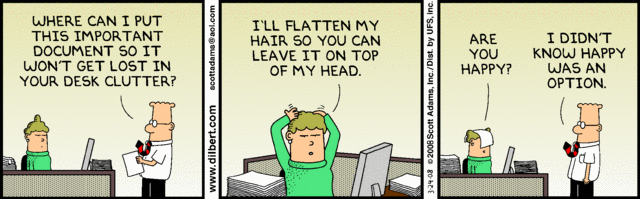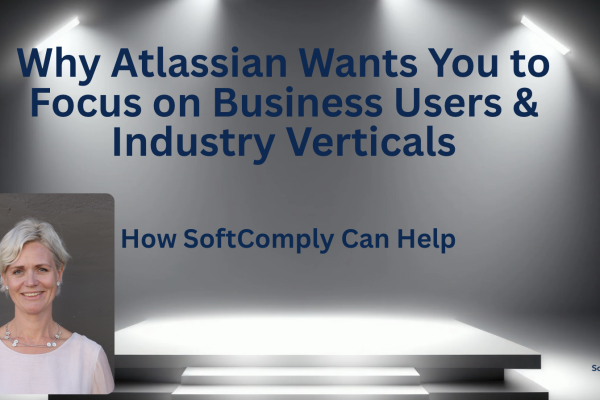INTRODUCTION
Although paper records still have their place in the modern industry, most companies use one or more software applications to manage documentation.
Choosing the appropriate electronic document management system (eDMS) for your company is a critical task. You will commit the company and employees to a specific software tools for years to come.
The choice of the correct platform depends on many factors, such as user requirements, size of the company and requirements for compliance (e.g. 21 CFR 11, GDPR, HIPAA, etc.).
KEY FACTORS
Security
Needless to say, the solution should provide an adequate level of security of data at rest and in transit. Encryption is standard on most commercial solutions.
Having said that, many security breaches pry on the simplest vulnerability, relying on carelessness (or lack of “cyber hygiene”) of users and companies, such as simple passwords, shared accounts, open access.
Your eDMS should provide basic controls such as:
- Data encryption;
- Permission and account management;
- Ability to enforce password policies, 2FA, or similar;
- System Audit trails;
- Backup management.
Integration
If a company heavily uses other software packages, the DMS should integrate with them. This can dramatically reduce the process time to move data between systems and avoid human errors related to copy-and-paste.
Expected features
Certain features should always be expected from a DMS:
- Electronic signatures (otherwise what’s the point of having electronic documents if you ahve to print them?);
- Document Versioning (manual versioning will do, but automation is a standard);
- Workflows to manage the lifecycle of documents.
UX
A relatively user-friendly interface is to be expected, although document management systems are not really the “sexiest” packages out there.
At a minimum the UI should facilitate the user interaction and minimize the number of steps required to complete a task, to maximize productivity and avoid errors. This often clashes with compliance-related requirements (see below) so a compromise is always necessary.
Customization
No two companies have the same identical processes. A minimum of customization is always required to adapt the software tool to the specific needs of the company. Ideally, this customization should be available to the end user, who should not have to go back to the tool developer to make minor changes.
The most important areas are custom workflows (or document lifecycle in general), reporting and the organization of the documents.
Compliance
Depending on the regulations and laws the company must comply to, certain requirements should also be considered, for example:
- Data localization (e.g. GDPR);
- Separation of access or instances;
- Electronic signatures format, digital signatures (e.g. 21 CFR 11);
- Exportability (to PDF or similar, if documents have to be send to a 3rd party);
- Automated Change History Table (a table with version, dates, approvals and notes – this should be in the body of the document!)
- Audit trails for any user activity (who-did-what-when);
Cost
Well, the company must be able to afford it!
In addition, scalability should also be considered, whether for expansion or contraction of the number of users.
SOFTCOMPLY SOLUTION
The SoftComply Document Manager was launched in 2023 and is available on Confluence Cloud.
This App includes most of the features required for an efficient and compliant Document Management system, while still using Confluence as the repository for Electronic Records.
Fully Integrated Yet Independent
The best of both worlds: central hub for your documents with the full power of Confluence. All of your content remains in Confluence but is managed through the Document Manager’s simple interface. All Confluence features and Confluence apps can be used together with the Document Manager, including Jira reporting.
Full Document Lifecycle
Everything you need for the management of documents and records: workflows, approvals, rejections, tasks, 2-factors electronic signatures, independent versioning, due dates, release, obsoletion, advanced document access control, audit trails and more.
Compliance
The system is fully FDA 21 CFR 11 compliant. This includes compliant electronic signatures, electronic records protection, encryption, backups, audit trails and more.
Forms
You can now build custom Forms to capture your records instead of creating separate pages in Confluence. Forms can be used to capture the evidence for completing your CAPAs, Change Requests, and more.
Competitive Price
The SoftComply Document Manager costs a fraction of any standalone solution while providing you similar user experience on Confluence. Pricing starts from $47 per month for up to 10 users.
Demo & Trial for Free
Schedule a product demo with our experts or try it out for free.