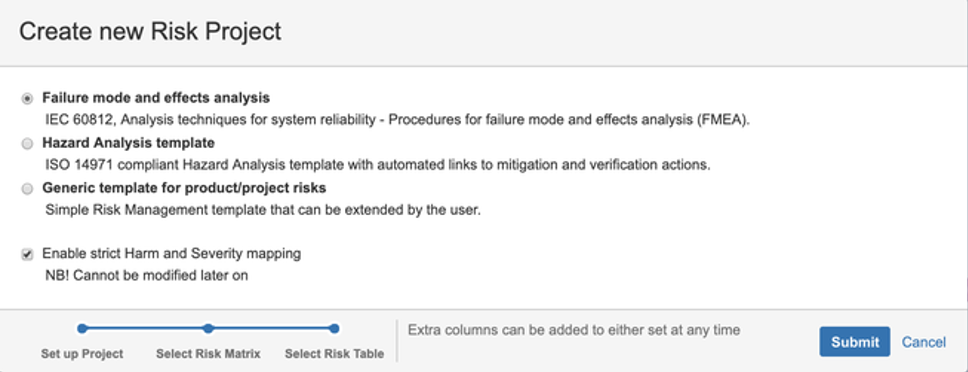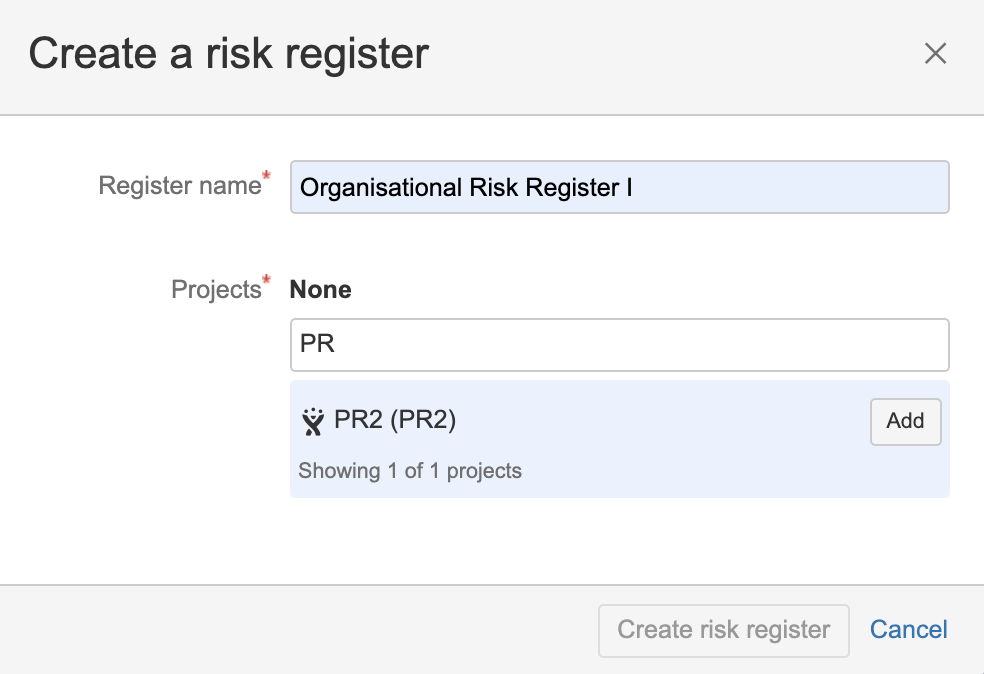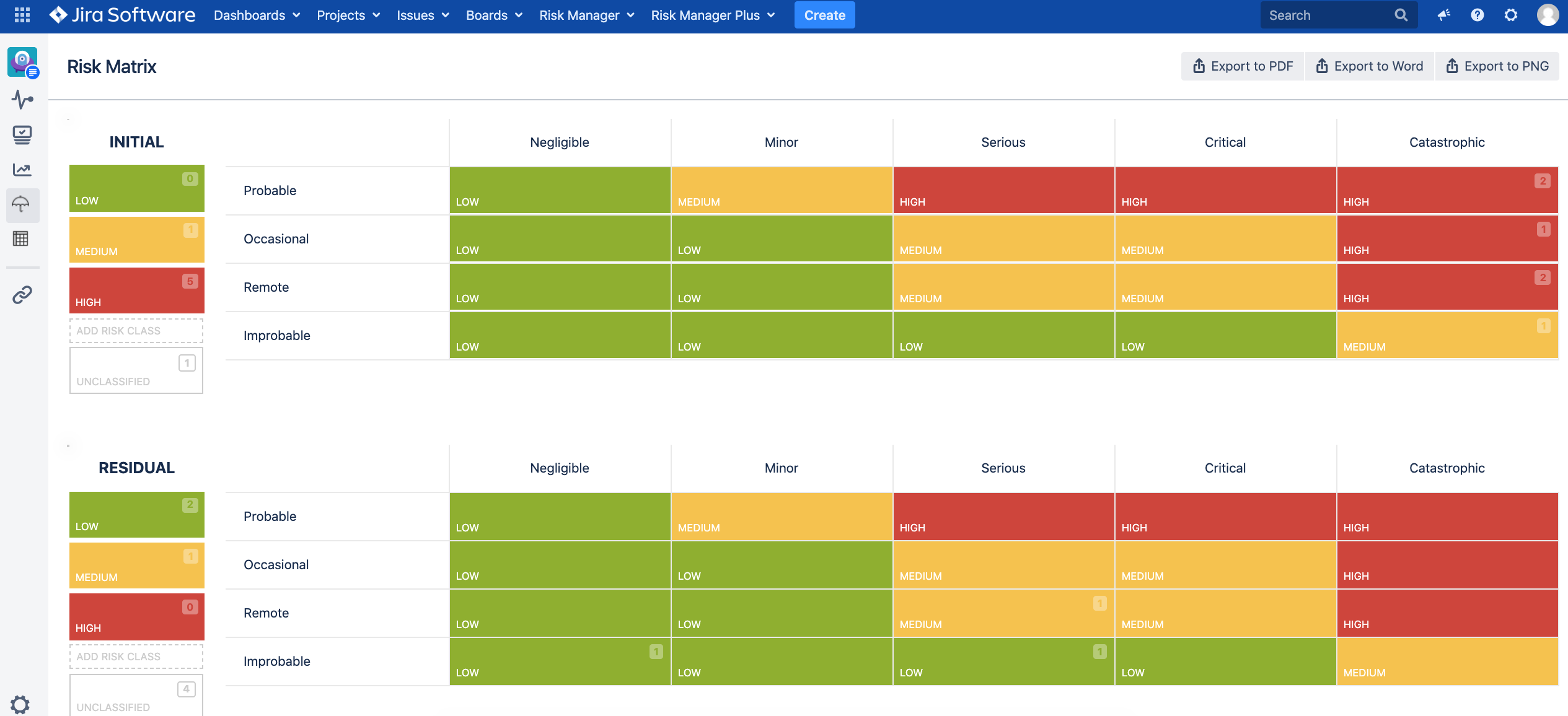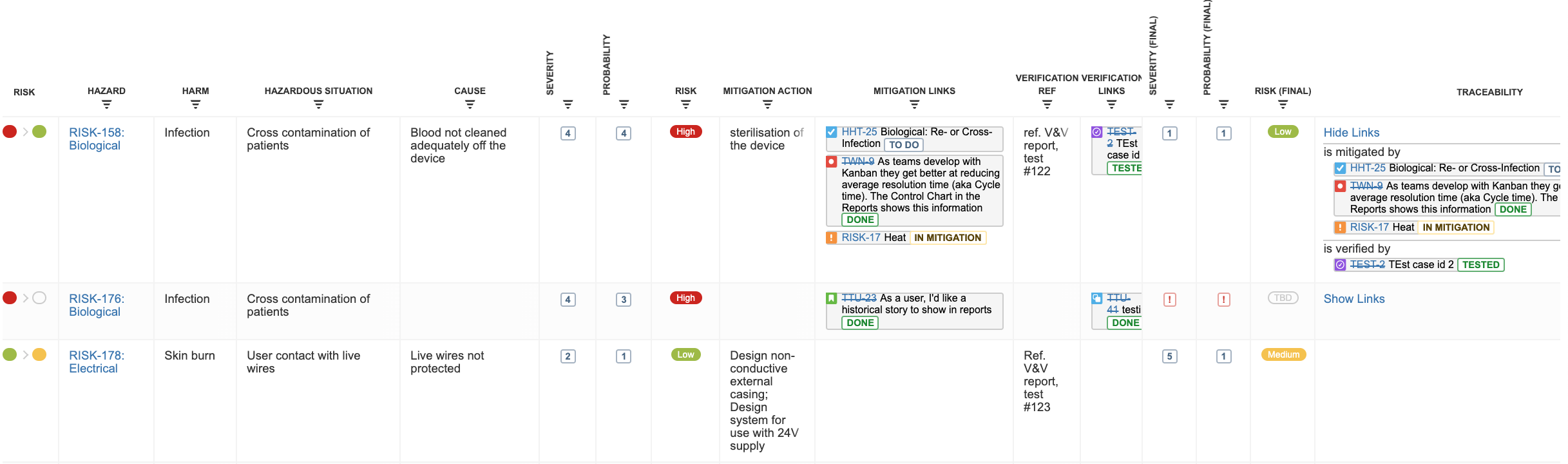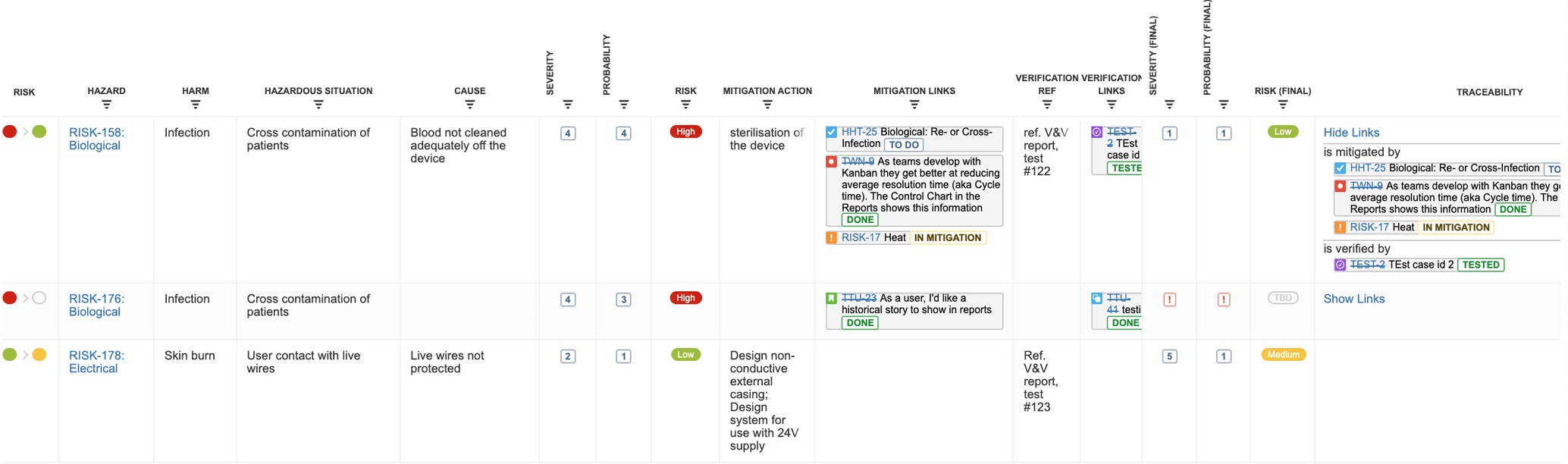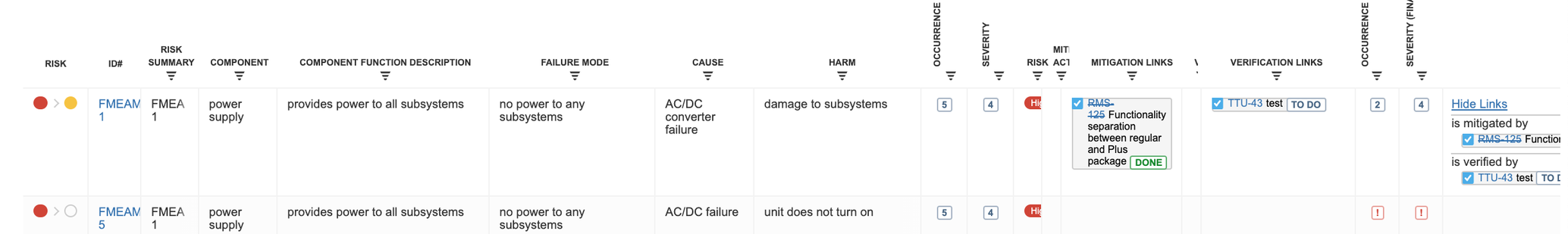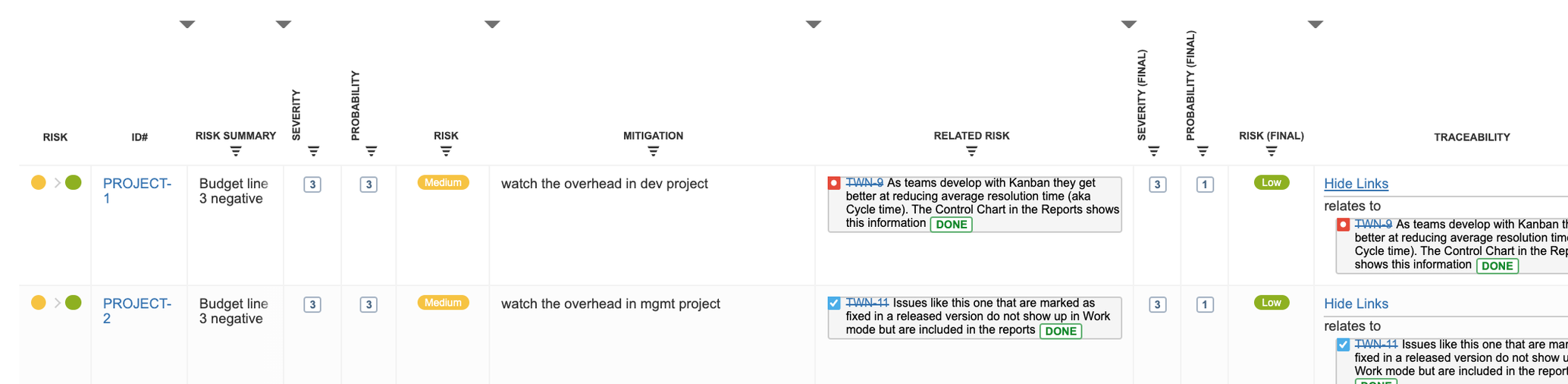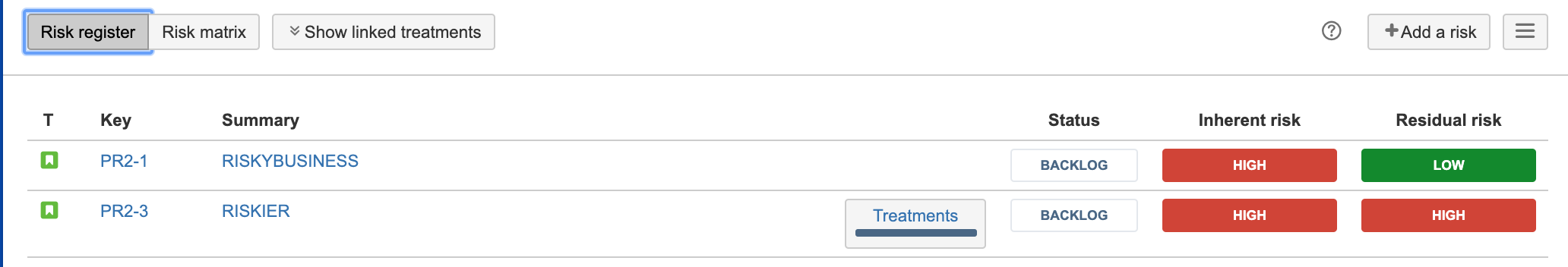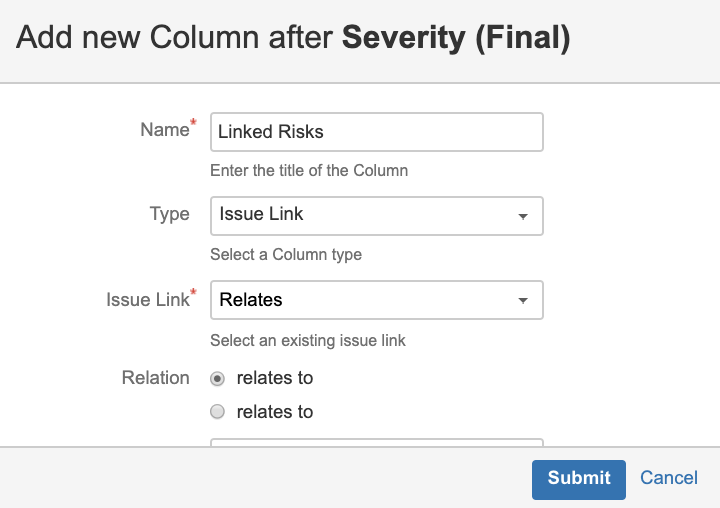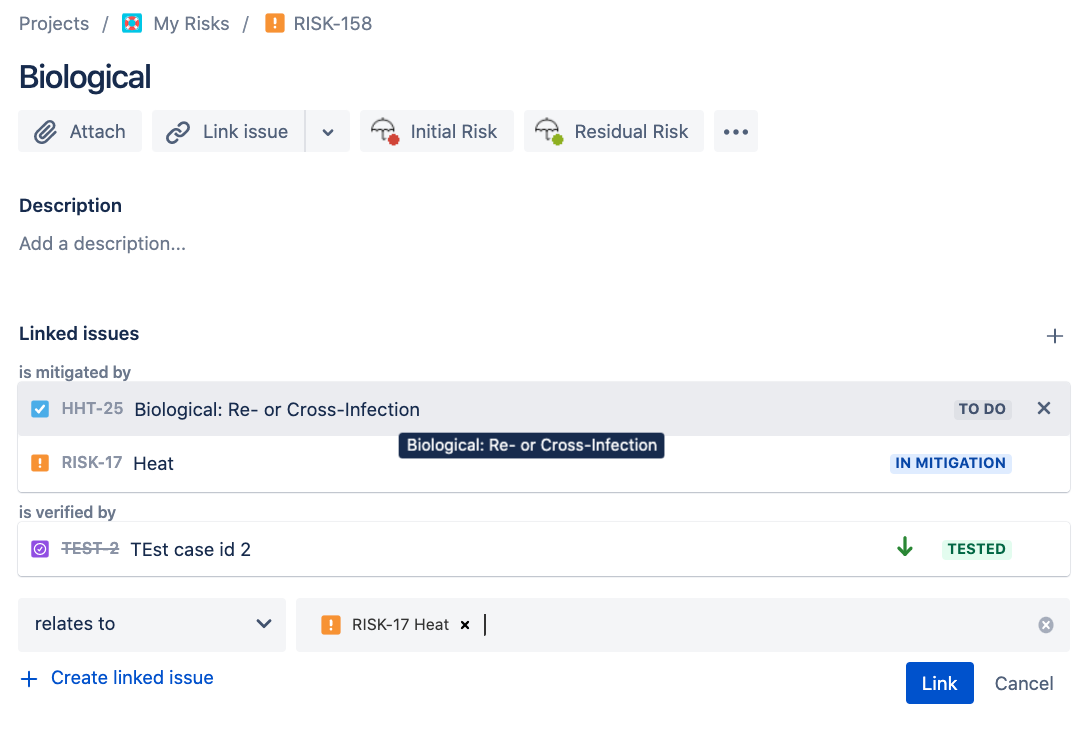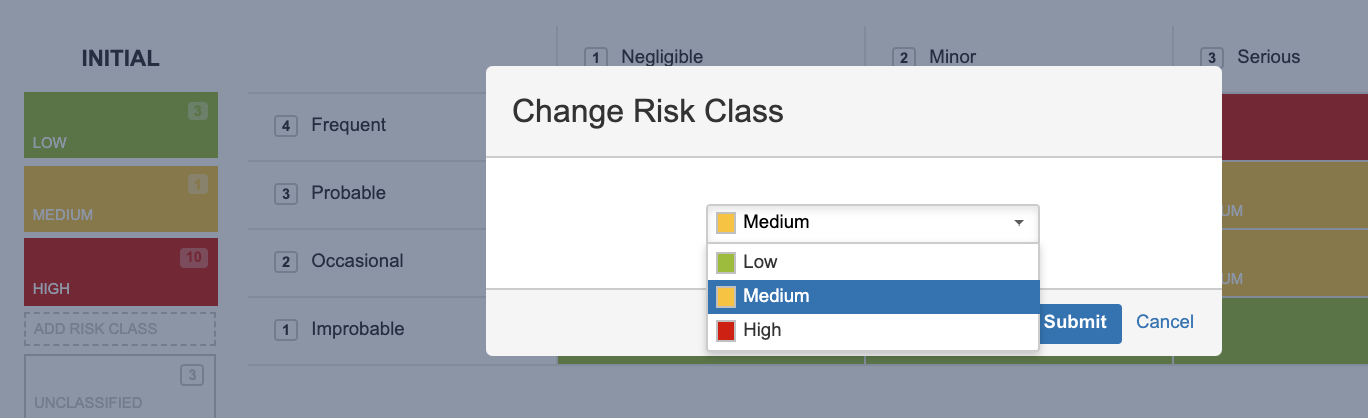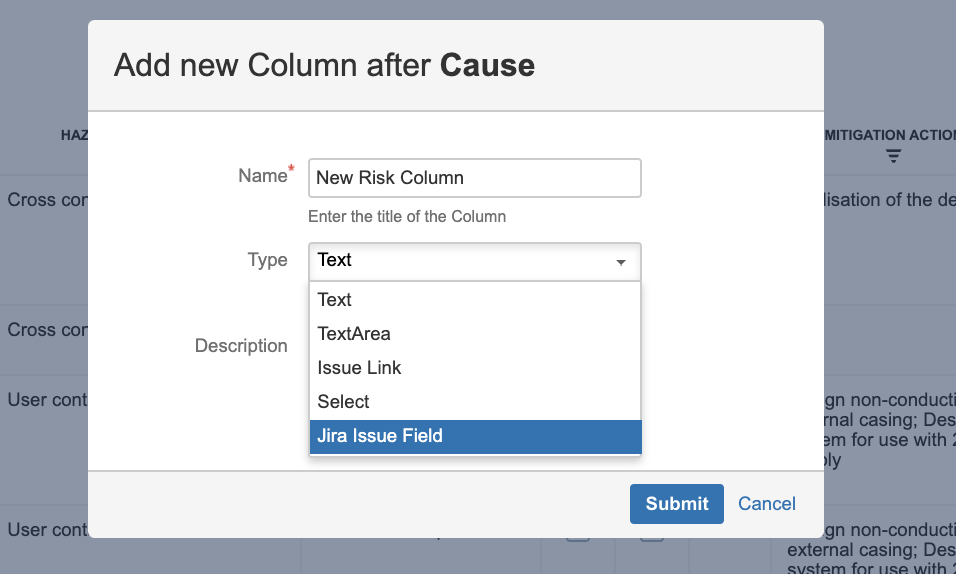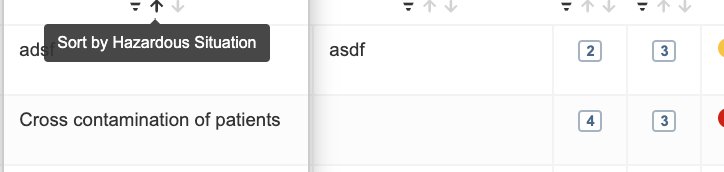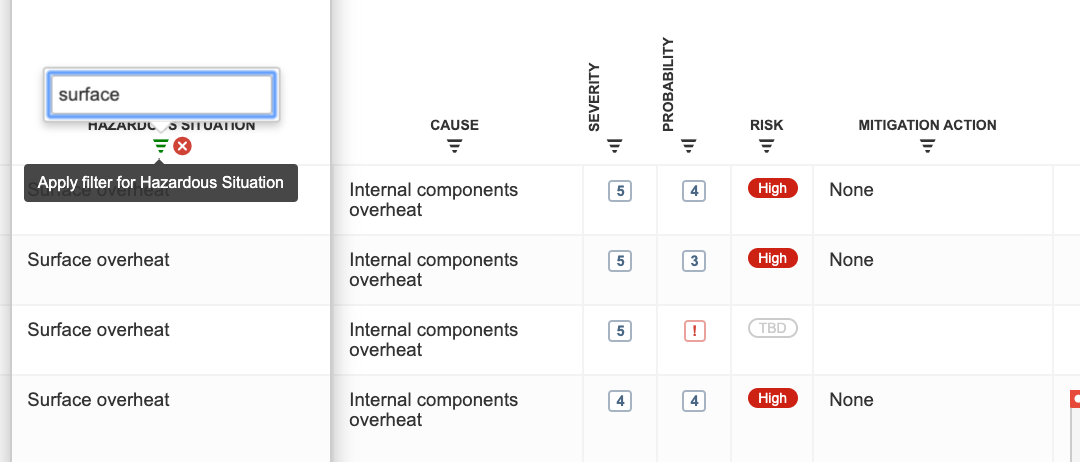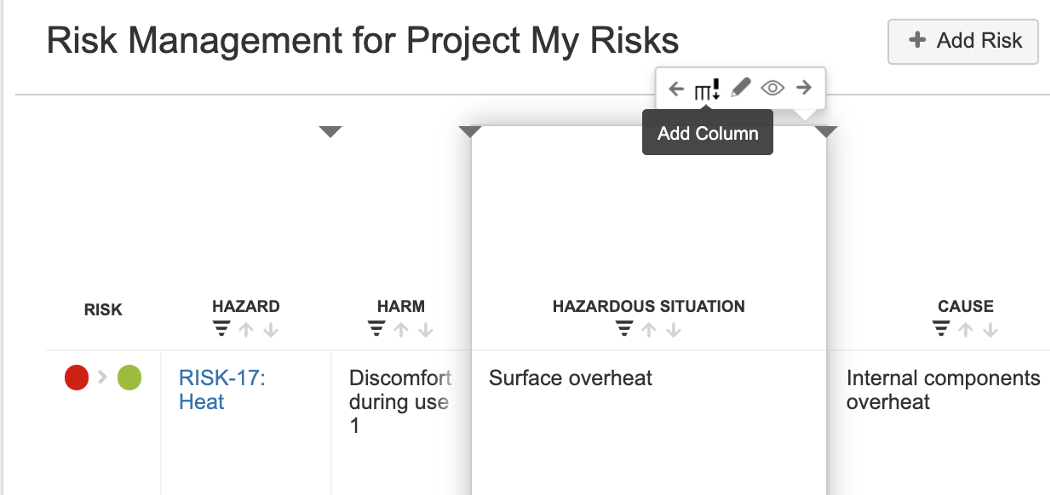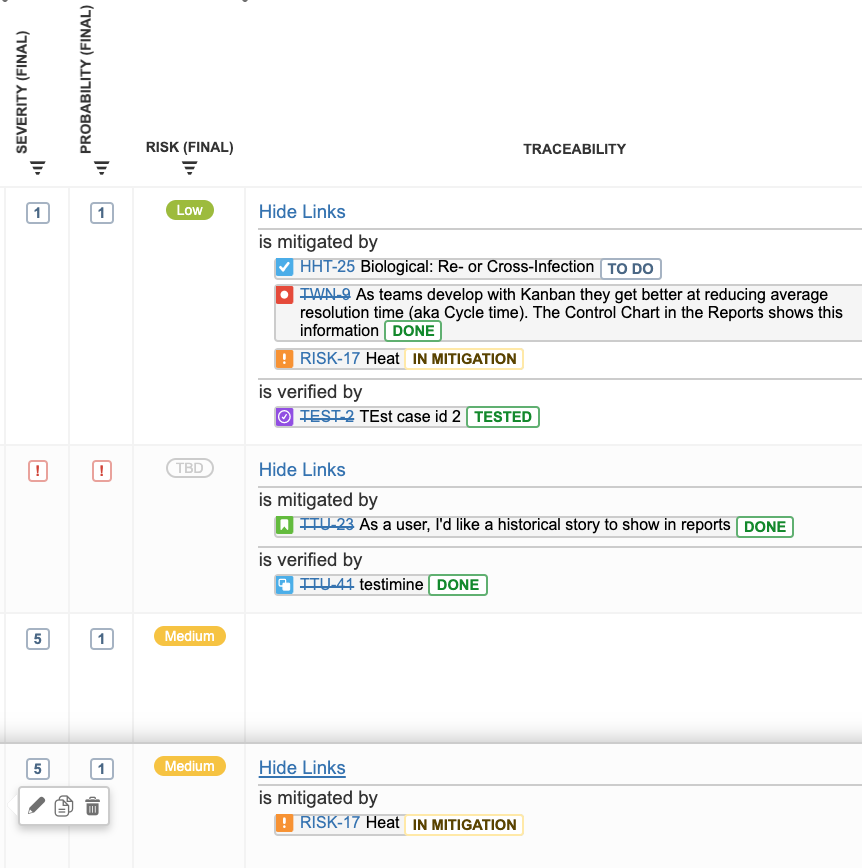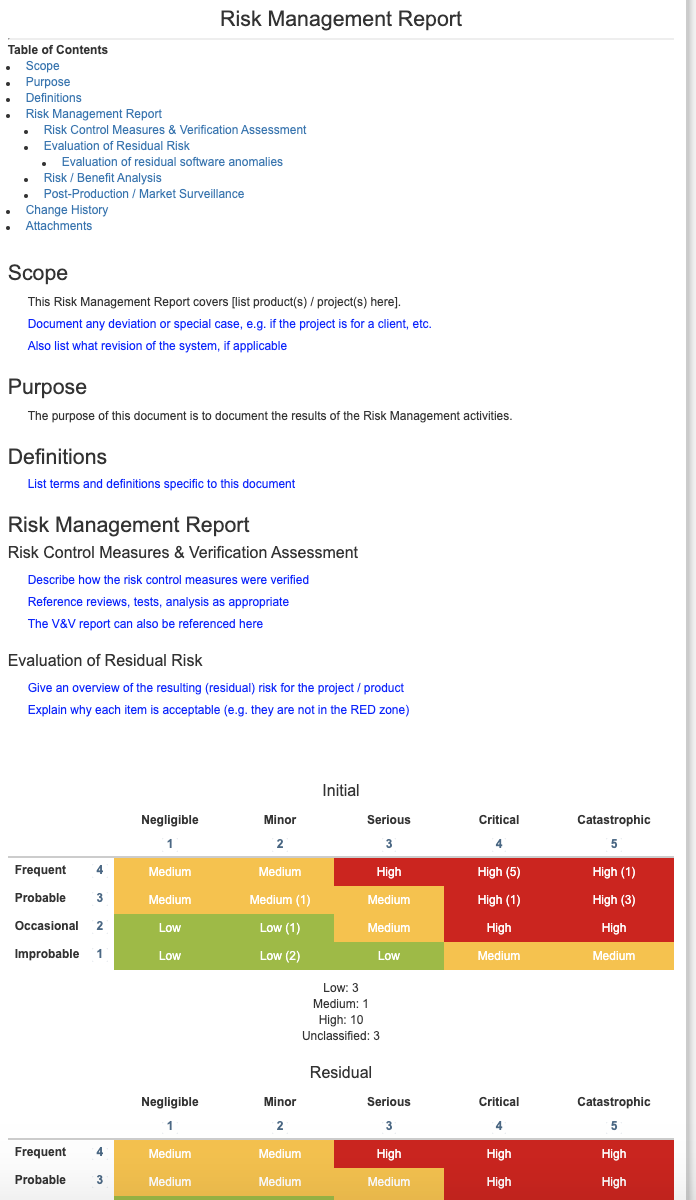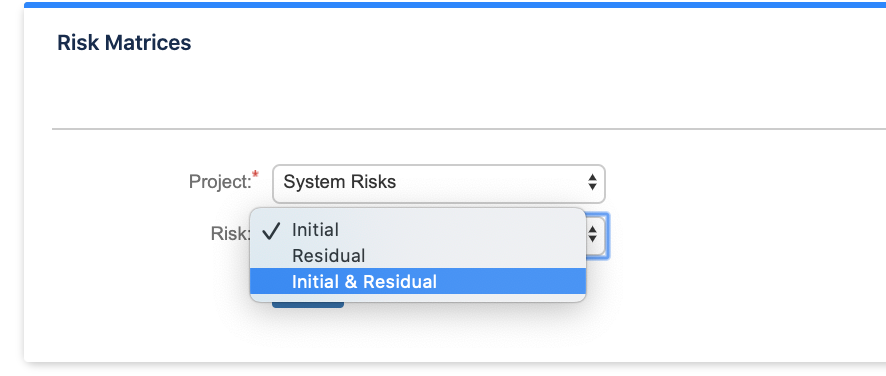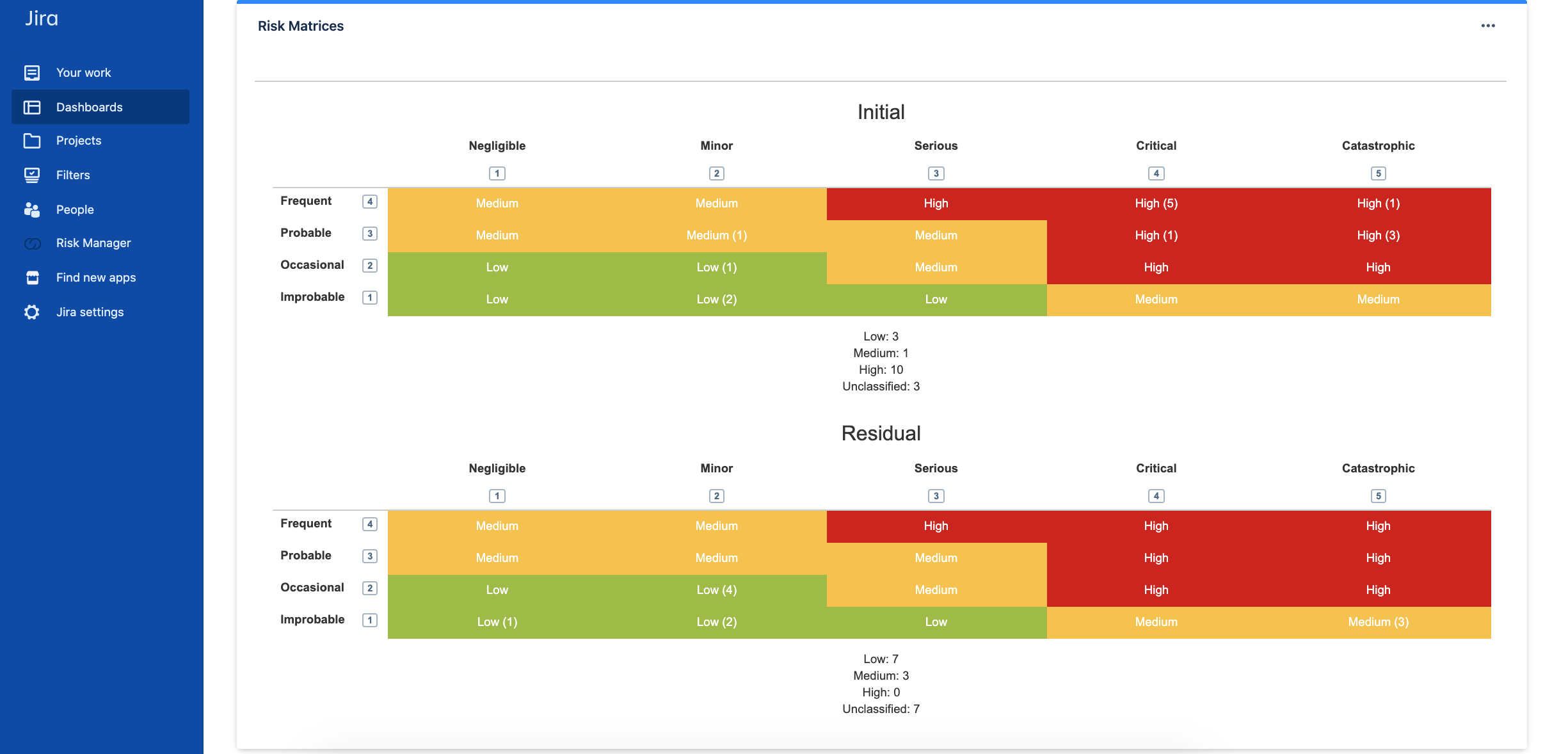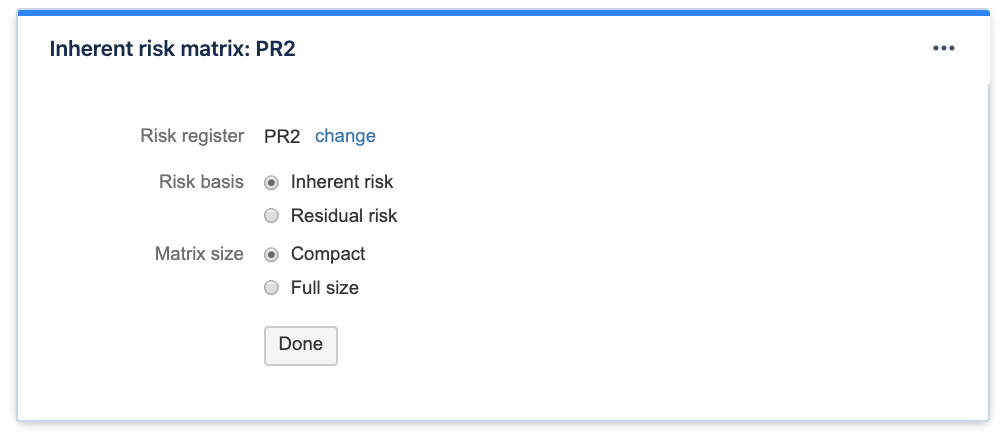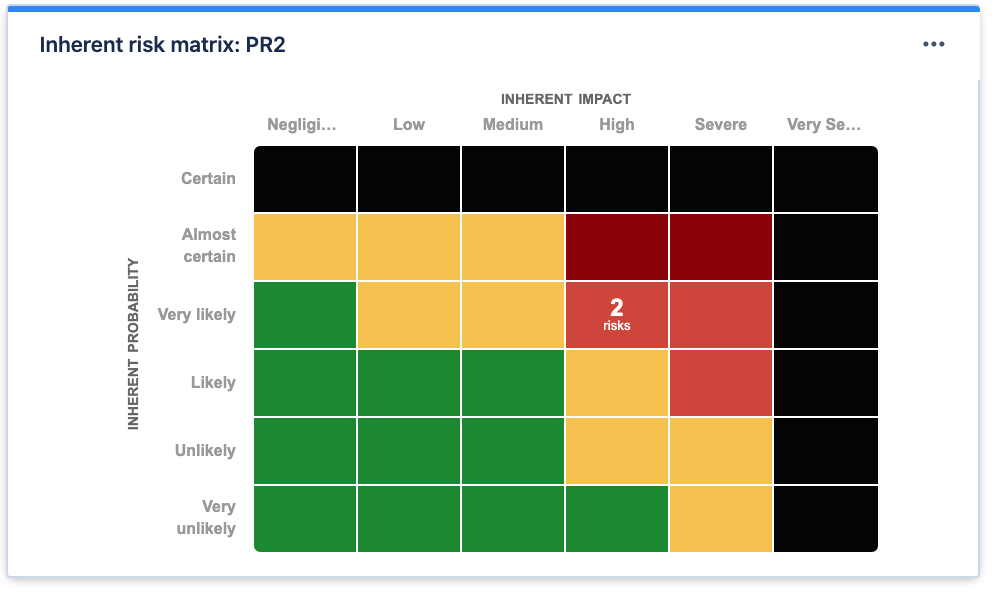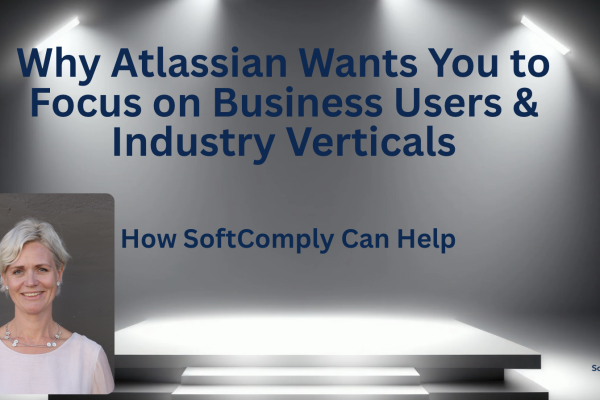Following our previous post where we compared the 4 top risk management apps on Jira Server, in this post we are comparing the features of the 2 most popular risk management apps on Jira Cloud. One of them is for product and project risk management (SoftComply Risk Manager) and the other for organisational risk management (Risk Register) purposes.
The product risk management app, SoftComply Risk Manager, offers three risk management templates – Hazard Analysis, FMEA and a Simple Project Risk Management template, and is fully customisable to any risk management project.
The organisational risk management app (Risk Register) has been developed for managing organisational risks and is based on ISO 31000 risk management process.
To compare the features of the two risk management apps, the table below illustrates the apps’ main use cases, their ease of use and customisability, risk visualisation, risk mitigation, risk traceability, and risk reporting functionalities.
Use Cases
SoftComply Risk Manager |
Risk Register |
|
Product/software risk management |
Organisational risk management |
Ease of Use
SoftComply Risk Manager |
Risk Register |
|
Fully customisable Initial and Residual Risk Matrix for each risk project |
One risk matrix configuration for the entire organisation, configuration customisable:
|
Risk Visualisation
SoftComply Risk Manager |
Risk Register |
|
Risk Matrices – users can see both the initial and the residual risk matrix in this view; + Risk Table view:
Hazard analysis table view:
FMEA table view:
Simple project risk management table view: |
Risk Matrix view – users can choose between inherent and residual risk matrix view; + Risk Register view – a list of identified risks with inherent and residual risk classes
|
Risks in Jira Issue View
Risk Mitigation
SoftComply Risk Manager |
Risk Register |
|
Users can add links to Mitigation Actions (mitigates/is mitigated by) and Verification Actions (verifies/is verified by) + additional links to Jira issues that they can create themselves either in Jira issue view or in Table view. Mitigation and verification actions with links in Risk table: Users can add additional links to Jira issues in the Risk Table:
Users can add additional links to risks also in Jira issue view: |
Users can specify only Jira’s own link types to risks, i.e. there is no custom link type in Risk Register for risk treatment. Users can link risks to Treatment only in Jira issue view: |
Customisability
SoftComply Risk Manager |
Risk Register |
|
Risk Matrix is fully customisable – users can add Probability and Severity levels & define and edit Risk Classes: + Risk Table view is fully customisable – users can edit their selected templates by renaming columns, adding different types of columns, hiding and re-ordering columns, and sorting and filtering the data in the table. Users can add various column types to the table:
Data in the table can be sorted and filtered by the user:
Columns in the risk table can be re-ordered, renamed and hidden: |
Risk Matrix is fully customisable – users can add Probability and Severity levels & define and edit Risk Classes:
|
Risk Traceability
Risk Reporting
SoftComply Risk Manager |
Risk Register |
|
Automated custom reporting: Risk Management Plan provides an ISO 14971 compliant pre-filled template that includes the configuration of the Risk Matrices of the user-specified risk project. Plan is customisable; Risk Management Report provides an ISO 14971 compliant pre-filled template that includes the Initial and Residual risk matrices with the count of risks with their Risk Classes per matrix. Report is customisable. Risk Management Plan template:
Risk Management Report template: |
No automated custom reporting |
Dashboard Gadgets
SoftComply Risk Manager |
Risk Register |
|
Risk Matrix dashboard gadget where users can choose if they wish to see Initial, Residual or both Risk Matrices in their dashboard:
|
Risk Register dashboard gadget where users can choose if they wish to see either the Inherent or Residual Risk Matrix: |