SoftComply eQMS User Guide
1. INTRODUCTION
Welcome to the SoftComply eQMS.
A Quality Management System (QMS) is a collection of procedures and processes which describe how your organization carries out the development, distribution and maintenance activities to comply with the applicable standards and regulations.
Having a compliant QMS is the basic requirement to enter the medical device market worldwide.
The SoftComply eQMS is a Quality Management System packaged as an add-on for Confluence Server. It is based on the requirements of ISO 13485:2016, IEC 62304:2006 (as amended in 2008 and 2015), ISO 14971:2019 and 21 CFR 820, making it applicable for both the EU and the US markets.
Benefits
- Kick-starts your FDA and MDR Compliant Quality Management System development with ready-made and pre-filled SOPs and templates – all you need to do is add your company and product development details in them.
- Your QMS is a designated Space in your company’s Confluence – home to all of your QMS related documents.
- You can easily copy QMS templates from your QMS Space into other project spaces that your company manages and that need to comply with your Quality System requirements – quickly managing the QMS requirements in various projects you run.
- The QMS Example Space provides a full exemplary QMS of a sample company – your guide to finalising your own QMS documentation.
A short video clip of SoftComply eQMS:
2. QUICK USER GUIDE
2.1. For Confluence Server and Data Center
- Install the SoftComply eQMS add-on from Atlassian Marketplace to your Confluence Server/DC instance. You need Confluence administration permissions to do that.Note that the evaluation version of the SoftComply eQMS for Confluence Cloud only displays screenshots of the partial content of the add-on and creating the eQMS space in the trial version is disabled. After installing the full version of the SoftComply eQMS for Confluence Cloud, creating the space works exactly the same as in the Server version of the add-on.
- After the successful installation, open the “Create Space” drop-down menu from the top navigation bar and create a new QMS Space.
- The creation of the new QMS Space consists of these two simple steps:
- Fill in Space Name, Space Key and the name of the Space editors;
- Define Header and Footer content of all pages in the eQMS.
2.2. For Confluence Cloud
| The following spaces are installed in your instance: | |
| 1. eQMS Draft This is the space where the QMS content is initially installed. Once approved, draft documents are published in the eQMS space (published space) 2. eQMS This space contains the published versions of the QMS documents. All users should have access to this space. 3. Example QMS This space contains a filled-in copy of most of the templates in the QMS. It is a valuable reference on how to complete the content. 4. Product Specifications DRAFT This space is intended to be used with the draft version of product specifications, including labels and IFU. Once approved, draft documents are published in the Product Specifications space. 5. Product Specifications This space contains the published versions of the Product Specifications 6. Quality Records This space is an example of how to manage quality records. We do not suggest to put all your records in the same space. Create copies of this space to store different records as per your preferences. 7. Standards This space is an example of how to manage external standards. All users should have access to this space. 8. CAPA, Change Requests, Complaints, NCs, Training This spaces manage CAPA, Change Requests, Complaints, NCs and Training records. It includes a specific workflow, reporting and macros. 9. eQMS Supporting Pages Space This spaces contains header, footer and Terms and Definition pages. These pages are used in almost every QMS document. |
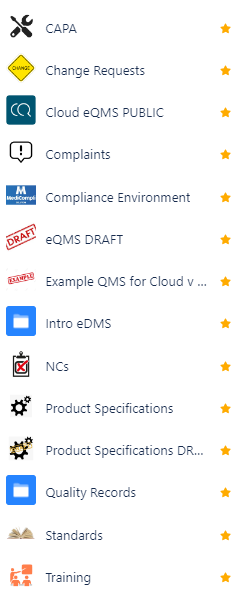 |
3. COMPLIANCE MATRIX ISO 13485
The SoftComply eQMS features full compliance matrices for ISO 13485:2016, IEC 62305:2015 and ISO 14971:2019 and 21 CFR 820. Below is the compliance matrix between the SoftComply eQMS and ISO 13485.
This matrix between the SoftComply eQMS and ISO 13485:2016 is valid as long as the QMS processes are not modified. The Company is responsible for the update of the matrix after any change, as appropriate.
ISO 13485 Clause 4 – Quality management system
| Clause | Title or Section | SoftComply eQMS reference |
|---|---|---|
| 4.1 | General requirements | Title only |
| 4.1.1 | First Paragraph | 1. The QMS content itself 2. Management Review SOP 3. Company Quality Management SOP 4. Regulatory Process SOP 5. Standards and Regulations Monitoring |
| Second Paragraph | 1. The QMS content itself 2. Management Review SOP 3. Quality Manual par 2 (Scope) for applicable standards and regulatory requirements 4. Company Quality Management SOP |
|
| Third Paragraph & Note | 1. The Quality Manual par 4.1.1 for the company role(s) | |
| 4.1.2 | a) | 1. The QMS content itself 2. Quality Manual par 4.1.2 for diagram of QMS processes 3. Quality Manual Appendix I for map of SOPs vs QMS processes 4. Company Quality Management SOP |
| b) | 1. Quality Manual par 4.1.2 for risk-based approach 2. Company Quality Management SOP |
|
| c) | 1. Quality Manual par 4.1.2 Figure 1 2. Company Quality Management SOP |
|
| 4.1.3 | a) | 1. Management Review SOP 2. Company Quality Management SOP |
| b) | 1. Management Review SOP 2. Resource Management SOP 3. Company Quality Management SOP |
|
| c) | 1. Management Review SOP 2. Company Quality Management SOP |
|
| d) | 1. Management Review SOP 2. Company Quality Management SOP |
|
| e) | 1. The QMS templates and any record created by the company 2. Company Quality Management SOP 3. Regulatory Process SOP |
|
| 4.1.4 | – | 1. This compliance matrix and each SOP 2. Regulatory Process SOP |
| a), b), c) | 1. Change Management SOP “Impact Assessment“ section 2. Regulatory Process SOP |
|
| 4.1.5 | – | 1. Quality Manual par 4.1.5 2. Purchasing and Supplier Management SOP |
| 4.1.6 | First Paragraph | 1. Qualification and Validation SOP “Software tools and IT equipment“ section |
| Second Paragraph | 1. Qualification and Validation SOP “Software tools and IT equipment“ section 2. The guidance within each template |
|
| Third Paragraph | 1. Records of the validation of the application of computer software used in the quality management system and relative templates | |
| 4.2 | Documentation Requirements | Title only |
| 4.2.1 | General a) |
1. The Quality Policy 2. Quality Objectives (to be developed by the company management) |
| b) | 1. The Quality Manual | |
| c) | 1. The QMS SOPs and records / templates | |
| d) | 1. The QMS SOPs and records / templates | |
| e) | 1. The QMS SOPs and records / templates 2. Regulatory Process SOP |
|
| 4.2.2 | Quality Manual | 1. The Quality Manual |
| 4.2.3 | Medical Device File | 1. Device Lifecycle SOP 2. Actual Medical Device File of a product 3. Regulatory Process SOP |
| 4.2.4 | Control of Documents | 1. Document Control SOP 2. Regulatory Process SOP |
| 4.2.5 | Control of Records | 1. Document Control SOP 2. Regulatory Process SOP |
ISO 13485 Clause 5 – Management Responsibility
| Clause | Title or Section | SoftComply eQMS reference |
|---|---|---|
| 5.1 | Management commitment a) |
1. Quality Manual section 5.1 2. Management Review SOP 3. Company Quality Management SOP |
| b) | 1. Quality Policy 2. Company Quality Management SOP |
|
| c) | 1. Quality Objectives (to be developed by the company management) 2. Company Quality Management SOP |
|
| d) | 1. Management Review SOP 2. Company Quality Management SOP |
|
| e) | 1. Resource Management SOP 2. Management Review SOP 3. Company Quality Management SOP |
|
| 5.2 | Customer Focus | 1. Quality Manual section 5.2 and section 2 2. Management Review SOP 3. Company Quality Management SOP |
| 5.3 | Quality Policy | 1. Quality Manual section 5.3 2. Quality Policy 3. Management Review SOP 4. Company Quality Management SOP |
| 5.4 | Planning | Title only |
| 5.4.1 | – | 1. Quality Objectives (to be developed by the company management) 2. Company Quality Management SOP |
| 5.4.2 | a) | 1. The QMS Itself 2. Quality Manual section 2 3. Company Quality Management SOP |
| b) | 1. Change Management SOP 2. Company Quality Management SOP |
|
| 5.5 | Responsibility, authority and communication | 1. Company Quality Management SOP 2. Org chart in the Quality Manual 3. Resource Management SOP, including records of Job descriptions |
| 5.5.1 | Responsibility and authority | 1. Company Quality Management SOP |
| 5.5.2 | Management representative | 1. Company Quality Management SOP |
| 5.5.3 | Internal communication | 1. Company Quality Management SOP |
| 5.6 | Management Review | Title only |
| 5.6.1 | General | 1. Management Review SOP |
| 5.6.2 | Review Input | 1. Management Review SOP |
| 5.6.3 | Review Output | 1. Management Review SOP |
ISO 13485 Clause 6 – Resource Management
| Clause | Title or Section | SoftComply eQMS reference |
|---|---|---|
| 6.1 | Provision of Resources | 1. Company Quality Management SOP |
| 6.2 | Human Resources | 1. Resource Management SOP |
| 6.3 | Infrastructure | 1. Resource Management SOP 2. IT Policy SOP |
| 6.4 | Work environment and contamination control | Title only |
| 6.4.1 | Work Environment | 1. Resource Management SOP |
| 6.4.2 | Contamination Control | 1. Resource Management SOP |
ISO 13485 Clause 7 – Product Realization
| Clause | Title or Section | SoftComply eQMS reference |
|---|---|---|
| 7.1 | Planning of product realization First paragraph |
1. Device Lifecycle SOP 2. Quotation and Service Providing SOP |
| Second paragraph | 1. Risk Management SOP 2. Device Cybersecurity SOP |
|
| a), b), c), d) | 1. Device Lifecycle SOP | |
| 7.2 | Customer-related processes | Title only |
| 7.2.1 | Determination of requirements related to product | 1. Device Lifecycle SOP 2. Quotation and Service Providing SOP 3. Regulatory Process SOP |
| 7.2.2 | Review of requirements related to product | 1. Device Lifecycle SOP 2. Quotation and Service Providing SOP |
| 7.2.3 | Communication | 1. Quotation and Service Providing SOP |
| 7.3 | Design and development | Title only Note: detailed traceability for this clause can be found inside the Device Lifecycle SOP |
| 7.3.1 | General | 1. Device Lifecycle SOP |
| 7.3.2 | Design and development planning | 1. Device Lifecycle SOP |
| 7.3.3 | Design and development inputs | 1. Device Lifecycle SOP 2. Regulatory Process SOP 3. Labelling and UDI SOP 4. Usability Engineering SOP |
| 7.3.4 | Design and development outputs | 1. Device Lifecycle SOP |
| 7.3.5 | Design and development review | 1. Device Lifecycle SOP |
| 7.3.6 | Design and development verification | 1. Device Lifecycle SOP |
| 7.3.7 | Design and development validation | 1. Device Lifecycle SOP 2. Clinical Evaluation SOP / Clinical Performance Studies SOP 3. Regulatory Process SOP 4. Usability Engineering SOP |
| 7.3.8 | Design and development transfer | 1. Device Lifecycle SOP |
| 7.3.9 | Control of design and development changes | 1. Device Lifecycle SOP 2. Change Management SOP |
| 7.3.10 | Design and development files | 1. Device Lifecycle SOP |
| 7.4 | Purchasing | Title only |
| 7.4.1 | Purchasing process | 1. Purchasing and Supplier Management SOP 2. Regulatory Process SOP |
| 7.4.2 | Purchasing Information | 1. Purchasing and Supplier Management SOP |
| 7.4.3 | Verification of purchased product | 1. Purchasing and Supplier Management SOP |
| 7.5 | Production and service provision | Title only Note: the Company may create more procedures specific for each product |
| 7.5.1 | Control of production and service provision First paragraph |
1. Device Lifecycle SOP 2. Manufacturing SOP |
| a) | 1. Manufacturing SOP | |
| b) | 1. Qualification and Validation SOP | |
| c) | 1. Manufacturing SOP 2. Resource Management SOP |
|
| d) | Resource Management SOP | |
| e) | 1. Manufacturing SOP 2. Labelling and UDI SOP |
|
| f) | 1. Manufacturing SOP 2. Distribution, Installation and Servicing SOP |
|
| Last paragraph | 1. Manufacturing SOP | |
| 7.5.2 | Cleanliness of product | 1. Manufacturing SOP |
| 7.5.3 | Installation activities | 1. Distribution, Installation and Servicing SOP |
| 7.5.4 | Servicing activities | 1. Distribution, Installation and Servicing SOP |
| 7.5.5 | Particular requirements for sterile medical devices | 1. Manufacturing SOP |
| 7.5.6 | Validation of processes for production and service provision | 1. Qualification and Validation SOP |
| 7.5.7 | Particular requirements for validation of processes for sterilization and sterile barrier systems |
1. Manufacturing SOP 2. Qualification and Validation SOP |
| 7.5.8 | Identification | 1. Manufacturing SOP 2. Regulatory Process SOP |
| 7.5.9 | Traceability | Title only |
| 7.5.9.1 | General | 1. Manufacturing SOP 2. Regulatory Process SOP |
| 7.5.9.2 | Particular requirements for implantable medical devices | 1. Manufacturing SOP 2. Purchasing and Supplier Management SOP |
| 7.5.10 | Customer property | 1. Purchasing and Supplier Management SOP |
| 7.5.11 | Preservation of product | 1. Manufacturing SOP 2. Device lifecycle SOP 3. Distribution, Installation and Servicing SOP |
| 7.6 | Control of monitoring and measuring equipment | Title only |
| first paragraph | 1. Manufacturing SOP 2. Distribution, Installation and Servicing SOP |
|
| second paragraph | 1. Resource Management SOP | |
| third paragraph, a), b), c), d), e) | 1. Resource Management SOP | |
| fourth paragraph | 1. Resource Management SOP | |
| fifth paragraph | 1. Resource Management SOP | |
| sixth paragraph | 1. Resource Management SOP | |
| seventh paragraph | 1. Qualification and Validation SOP | |
| eight paragraph | 1. Qualification and Validation SOP |
ISO 13485 Clause 8 – Measurement, analysis and improvement
| Clause | Title or Section | SoftComply eQMS reference |
|---|---|---|
| 8.1 | General | 1. Manufacturing SOP 2. Company Quality Management SOP 3. Qualification and Validation SOP (statistical techniques) |
| 8.2 | Monitoring and measurement | Title only |
| 8.2.1 | Feedback first paragraph second paragraph |
1. Feedback, Complaints and PMS SOP |
| third paragraph | 1. Feedback, Complaints and PMS SOP 2. Management Review SOP 3. Risk Management SOP |
|
| fourth paragraph | 1. Regulatory Process SOP 2. Clinical Evaluation SOP / Clinical Performance 3. Studies SOP |
|
| 8.2.2 | Complaint Handling | 1. Feedback, Complaints and PMS SOP 2. Regulatory Process SOP |
| 8.2.3 | Reporting to regulatory authorities | 1. Feedback, Complaints and PMS SOP 2. Regulatory Process SOP |
| 8.2.4 | Internal audit | 1. Internal Audit SOP |
| 8.2.5 | Monitoring and measurement of processes | 1. Management Review SOP 2. Company Quality Management SOP |
| 8.2.6 | Monitoring and measurement of product | 1. Manufacturing SOP |
| 8.3 | Control of nonconforming product | Title only |
| 8.3.1 | General | 1. Manufacturing SOP 2. Non conformities SOP |
| 8.3.2 | Actions in response to nonconforming product detected before delivery | 1. Manufacturing SOP 2. Non conformities SOP |
| 8.3.3 | Actions in response to nonconforming product detected after delivery | 1. Non conformities SOP 2. Regulatory Process SOP |
| 8.3.4 | Rework | 1. Non conformities SOP |
| 8.4 | Analysis of data | 1. Management Review SOP |
| 8.5 | Improvement | Title only |
| 8.5.1 | General | 1. Management Review SOP 2. Non conformities SOP 3. CAPA SOP |
| 8.5.2 | Corrective action | 1. CAPA SOP |
| 8.5.3 | Preventive action | 1. CAPA SOP |
4. SET UP YOUR QMS
- Customize permissions
- Modify the space permissions according to the company requirements, if necessary;
- NOTE: a minimum number of users need to have edit permissions in the published spaces, otherwise the workflows will not publish pages correctly.
- Customize Header and Footer in the eQMS Supporting Pages Space
- The setup is complete!
You have now created your company’s QMS space that contains the Quality Manual, the Quality Policy, 25 SOPs and 74 Templates. The Home Page of your QMS space provides you with a checklist for implementing the QMS throughout your company.
The starting page provides you with a detailed look into each of the tasks in the checklist on your QMS Home Page that are required for setting up your QMS.
5. CUSTOMISE YOUR QMS
General
Several aspects of the eQMS must be tailored around your company’s activities and business model. Your QMS should reflect what your company does and should assist you in executing these processes in a compliant manner. It should not be viewed as a burden disconnected from the actual activities or a paper exercise.
In your QMS space documents you will have two types of text – normal text that is derived directly from the requirements of international standards, and the text in highlighted and in information-boxes that requires your attention and completion.
You should fill in this information based on the guidance described inside each box.
- The Quality Manual needs a certain amount of customization as it should reflect the business model, structure and products of your company;
- The Quality Policy needs to be defined by your company
- Some SOPs require you to enter the name or roles of people responsible for certain processes.
Adding your company logo
Adding your company’s logo to the pages in your QMS gives you the opportunity to personalize the appearance of the QMS documents.
Adding and modifying you company logo is easy.
Just open and Edit the “Document Header” page in the “eQMS Supporting Pages Space” and replace the default logo with the one of your choice.
Adjust the size, position and other settings to optimize the appearance of your logo in your QMS pages.
This macro displays the logo or picture from a source page.
Adding your company name
Before setting up you Company’s QMS, all the documents have the company name as “ACME ltd” by default. This is just a placeholder and is replaced with the actual name of your company after the Setup of your QMS space.
Just open and Edit the “Document Footer” page in the “eQMS Supporting Pages Space” and replace the default logo with the one of your choice.
Review the SOPs and Templates to ensure that the name appears correctly throughout
Adding functions and responsibilities
In several QMS documents it is required by regulations to list responsibilities for specific activities. These responsibilities are particularly important for the SOPs of your QMS. The person, or role, assigned with a specific responsibility must ensure that his/her owned procedures are maintained and correctly implemented within the company. The assignment of responsibilities depends on the structure and business model of your company.
Tailoring your company’s Quality Policy
The Quality Policy is a brief statement of how your company will ensure that the Quality System is effective. The Quality Policy in the QMS Example Space is a good guidance on how to tailor this document.
Tailoring your company’s Quality Manual
The Quality Manual is an overview of the Quality System, highlighting how your company is going to comply with the applicable standards.
It also contains the structure of the QMS, the company’s organizational structure and the description of the Management.
The Quality Manual in the QMS Example Space provides a good guidance on how to tailor this document.
Tailoring the content of your company’s SOPs
Most SOPs require specific content to be filled in around your company’s practices and business model. The QMS Example Space provides good guidance on how to tailor these SOPs.
Should you require additional assistance or support in managing the content of the QMS, do not hesitate to contact us at info@softcomply.com or BOOK A DEMO with our Regulatory Team.
6. ROLL OUT YOUR QMS
Once you have completed the customization of your QMS, it’s time to release it throughout your company.
To manage documents’ change control, fill in the Change History table for each SOP, Template, Quality Manual and Quality Policy.
Note: Only the Template Change History must be populated at this time. It is accessible in the footer of each page in the Expand box.
Follow your Document Control SOP to release the QMS.
Use handwritten signatures or an electronic signature system.
Training your company on QMS
All employees must be trained on the basics of your company’s QMS which includes the Quality Policy and the Quality Manual.
In addition, each employee must be trained on the specific aspects of the Quality System that he or she is responsible for or is going to use.
Deploying Templates
Each project or product should have its own Confluence space to manage the project related documentation.
A typical project space layout may be like the following:
- My Test Project (Space)
1.1. Design History File.
– Phase 1
– Phase 2
– Phase 3
– Phase 4
– Phase 5
– Phase 6
1.2. Others
Each Phase will have the applicable documents listed as children (e.g. Device Lifecycle SOP).
In addition, it will be necessary to create other support spaces to house specific types of documents.
Typically they are the following: CAPA; Audits; Change Requests; Records (e.g. Supplier List, Equipment List, etc.); Training; Post Market Surveillance.
Copying Templates
Each QMS template can be used for a specific scope or project by using the standard Confluence “Copy” function in the Page Actions.
Insert the target space name and parent page, then click OK, and Confluence will bring you to the edit mode of the copied page in the target space.
7. GUIDE TO CUSTOMISATION
The Example QMS included in the SoftComply add-on is a filled in, complete QMS. The purpose of the Example QMS Space is to provide guidance on how SOPs and Templates can be tailored. In other words, it can guide you in the customization of your own QMS space by providing an actual case of a working QMS.
NOTE! Should you need additional support to finalise your QMS, please contact us. We are happy to support you – simply book a DEMO CALL with our Regulatory Team.
8. BOOK A DEMO
We are happy to support you – please send us an email at info@softcomply.com or simply BOOK A CALL with our Regulatory Team.
