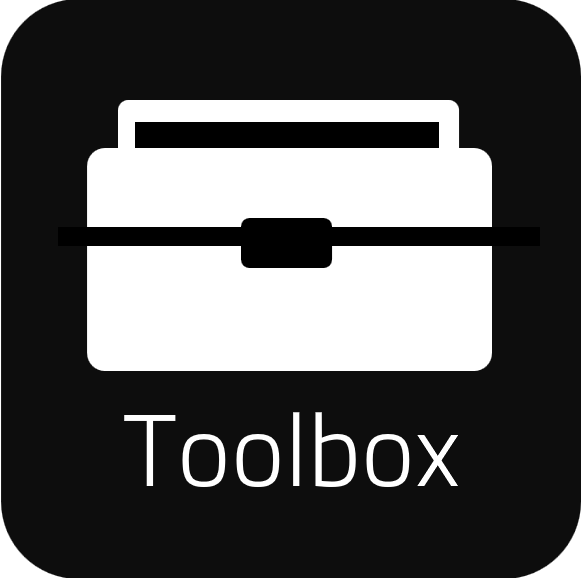Introducing the Toolbox App that Solves Three Critical Problems for Confluence Cloud Users
Are you a Confluence user who has experienced the frustration of not being able to display page information in the body of a page, create static links to specific versions of pages, or delete pages and their children quickly and easily? If so, you’ll be delighted to hear that there’s now an app (free app) that solves these problems and more.
The Toolbox app has 3 main features, each of which addresses a significant challenge in Confluence:
- Page information: With this feature, a macro can pull information from the page metadata and display it in the page itself. This includes details such as the page’s title, ID, Confluence version, status, space information, and more. Until now, it hasn’t been possible to show this information in the body of a page, but this app makes it simple and easy.
- Static links to page versions: Standard links in Confluence are dynamic, which means they always link to the latest version of a page. But in some cases, you may need a static link to a specific version of a page for traceability or future reference. This app’s second macro can create these static links, making it easy to reference a particular version of a page whenever you need to.
- Delete page tree: Finally, the app provides a quick and easy way to delete a page and all of its children from the Action Menu. Until now, deleting pages in Confluence has been a time-consuming process, with users having to delete each page one by one. But with this feature, bulk deleting a page and all of its children is a breeze, saving you time and effort.
These three features solve efficiency problems for Confluence users, making it easier to work with the platform and get more done. For example, being able to display page information in the body of a page can be incredibly useful for reporting purposes, while static links to page versions can help with traceability and baselining. And of course, being able to delete pages and their children quickly and easily is a feature that everyone expects to have.
In conclusion, if you’re a Confluence user who has struggled with these issues in the past, the app is a must-have. With its three powerful features, you’ll be able to work more efficiently, get more done, and make the most of this powerful collaboration tool. Did we mention it is free of charge?
To learn more, please try out the app yourself or schedule a Live Demo with us: