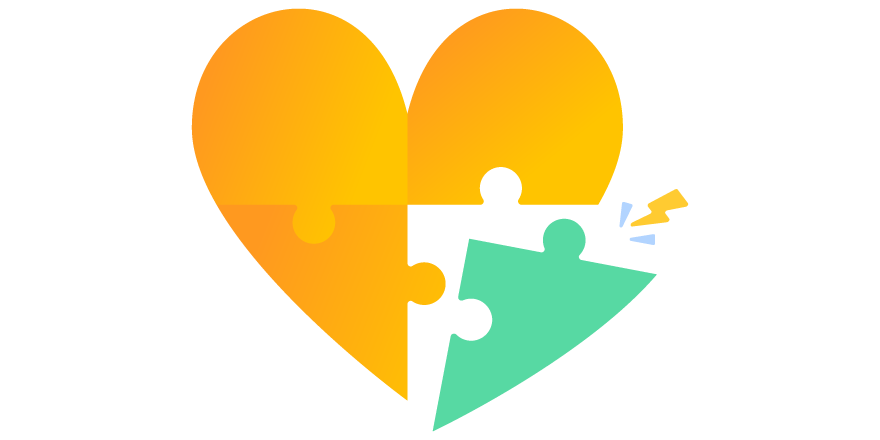Introduction
With Atlassian’s Server end of life approaching in a few years, most companies need to decide whether to migrate to Cloud or to Data Center. Data Center may seem like a natural path to take for the larger (over 300 users) companies in the regulated domains. Nevertheless, there are some regulated industries like the medtech that are more fragmented and have smaller innovative companies that may wish to go with Cloud.
This blog post aims to describe the six must-have Cloud apps for these regulated product development companies who prefer to stay or move to Cloud.
If you are new to Atlassian, the first question you will most likely have is – which tools should one pick from the Atlassian stack? Jira Software or Jira Work Management? Jira Service Management?
With the entire marketplace full of apps for Jira and Confluence Cloud, how can one determine which apps to subscribe to. And when picking a multitude of apps, how can it be ensured that these apps all work together nicely.
These and many similar questions are asked by almost all new Atlassian users and it is especially hard to create a simple setup if you are operating in the regulated domains like MedTech, Pharma, Aerospace or Automotive.
In this blog post, we will describe a basic setup of tools you might need to get started on Atlassian Jira and Confluence Cloud. Please keep in mind that this is by no means a final list of tools and that you can always add additional apps to automate more and make your life even easier.
First we need to cover Atlassian’s own applications. Which ones to use?
There are many applications to choose from: Jira Software, Jira Work Management, Confluence, Trello, Bitbucket, etc.
Best to start from your basic requirements like:
- Requirements management
- Project management
- Documentation management
In order to fulfill those requirements, we suggest you select Jira Software and Confluence.
Jira Software vs Jira Work Management
Jira Software and Jira Work Management are used for issue tracking, project management and virtually anything else involving a workflow – ideal for both project management and requirements management. But with Jira Software, you will also get agile software development support.
Jira Software vs Jira Work Management – if you do agile software management then you get all those useful backlog and active sprint views with Jira Software. Backlogs and active sprint views are widely used also in other domains, not just software development. Jira Work Management, on the other hand, is a more basic issue tracking tool without these planning and workboard views. For project and requirements management we would therefore recommend you to go with Jira Software.
Another benefit of Jira Software is the ability to upgrade from the Standard version to the Premium version, which provides sandbox and release tracking features.
Document Management on Atlassian Cloud
Confluence is a platform for collaboration where teams can build their content and share knowledge. For more traditional terms – it’s a tool to create and manage documentation across your organisation. For regulated domains, this is the platform for your electronic Document Management Systems.
Pricing of Jira and Confluence Cloud
We now have the cornerstones of Atlassian tools: Jira Software and Confluence. Let’s look at the pricing of those tools for starters (up to 10 people team) and for a growing company (up to 50 people team).
Note! The information provided below is:
- for Cloud platform tools, i.e. Jira Software and Confluence Cloud Standard versions
- per month and based on the information available today. Please note that these prices may change over time. It is just a snapshot at the time of writing this blog post, so make sure to check them again when budgeting for the tools.
| Application | Nr of users | Price per month |
|---|---|---|
| Jira Software Cloud | 10 50 | $ 70* $ 350 |
| Confluence Cloud | 10 50 | $ 50** $ 250 |
* there is also a Free version of Jira Software Cloud for 10 users but you will not be able to use the Data Residency features then. To see more about the features in different Jira Cloud versions, please read on here.
** there is also a Free version of Confluence Cloud for 10 users but you will not be able to set permissions and access audit logs, which is why we recommend the Standard version of the Confluence Cloud to the Regulated Industries. To learn more about the features provided in different Confluence Cloud versions, please continue here.
Electronic Document Management System in Confluence Cloud
Now that we have basic Atlassian tools in place, let’s add some more features to our setup. What are the tools that support us in:
- Document approval workflows (compliant with FDA 21 CFR 11);
- Quality management system (ISO13485, IEC62304, ISO14971, FDA 21 CFR 820 compliance).
These requirements can be solved by adding features on top of Confluence, in other words we need to add Confluence apps.
For document workflows we would recommend Comalatech’s apps which together with SoftComply’s eQMS app support you in establishing an electronic Document Management System.
These apps are:
- SoftComply eQMS
- Provides a complete Quality Management System content for medical device companies based on ISO 13485, IEC 62304, ISO 14971 and FDA 21 CFR 820
- Comala Document Management
- Supports creating custom document management workflows with reviews, approvals, tasks, and read confirmations. All that you need to control your documents lifecycle.
- Comala Publishing
- Silently controls your approved/published documents so that the right people see the right content.
- SoftComply Static Snapshots
- Captures and freezes the dynamic content (and dynamic macros) on your Confluence pages to ensure that the content of approved pages will not change in the future.
The pricing of those apps is following:
| App | Nr of users | Price |
|---|---|---|
| SoftComply eQMS | up to 10 up to 50 | $ 2400 (one-off) $ 2700 (one-off) |
| Comala Document Management | 10 50 | $ 15.25 per month $ 70 per month |
| Comala Publishing | 10 50 | $ 5 per month $ 27.50 per month |
| SoftComply Static Snapshots | 10 50 | $ 5 per month $ 30 per month |
Risk & Test Management on Jira Cloud
Finally, you may want to automate your test and risk management on top of Jira Cloud.
- According to ISO 14971 you will need to manage the risks of safety-critical products to ensure that they are safe for the end-users;
- Development teams need an easy automated way to manage tests.
To meet these requirements, we need Jira apps for:
- Risk management
- Test management
The following are our suggested list of apps for Jira Cloud for the regulated domains:
- SoftComply Risk Manager
- Risk management tool to track and report software product risks built based on ISO14971.
- Xray Test Management for Jira
- Powerful test management app that integrates seamlessly with other tools like the SoftComply Risk Manager in order to establish traceability.
| App | Nr of users | Price per month |
|---|---|---|
| SoftComply Risk Manager | up to 10 50 | $ 15 $ 175 |
| Xray Test Management for Jira Cloud | up to 10 50 | $ 10 $ 180 |
Summary & Pricing Breakdown of the Must-Have Apps for the Regulated Industries
Below is the list of apps we recommend for compliant and paper-free setup on Atlassian Cloud:
- Jira Software
- Confluence
and some apps on top:
- SoftComply eQMS on Confluence Cloud
- Comala Document Management on Confluence Cloud
- Comala Publishing on Confluence Cloud
- SoftComply Static Snapshots on Confluence Cloud
- SoftComply Risk Manager on Jira Cloud
- Xray Test Management for Jira Cloud
The prices of the Cloud version of these apps are provided below:
| App | up to 10 people | 50 people teams |
|---|---|---|
Jira Software | $ 70 (per month) | $ 350 (per month) |
Confluence | $ 50 (per month) | $ 250 (per month) |
SoftComply eQMS | $ 2400 (one off) | $ 2700 (one off) |
Comala Document Management | $ 15.25 (per month) | $ 70 (per month) |
Comala Publishing | $ 5 (per month) | $ 27.50 (per month) |
SoftComply Static Snapshots | $ 5 (per month) | $ 30 (per month) |
SoftComply Risk Manager | $ 15 (per month) | $ 175 (per month) |
Xray Test Management for Jira | $ 10 (per month) | $ 180 (per month) |
In case of any questions, please don’t hesitate to contact us. We’d be happy to demo these apps to you and provide you additional information about compliant configuration of your Confluence instance and your eDMS as well as validation of your system.